Bone conduction headphones with USB-C are a type of personal audio device that uses bone conduction technology to transmit sound waves through the user’s cheekbones, rather than through the ear canal.
This allows users to listen to audio while still being aware of their surroundings.
USB-C is a type of charging port that is commonly used in modern devices, and bone conduction headphones with USB-C allow for faster charging times and compatibility with a wider range of devices.
These headphones typically feature a lightweight and comfortable design, making them suitable for use during activities such as exercising or commuting.

*** TABLE OF CONTENTS ***
What are Bone Conduction Headphones with USB-C?
Bone conduction headphones are a unique type of headphones that use bone conduction technology to transmit sound through the listener’s cheekbones rather than through the air.
This technology is particularly useful for people with hearing loss or those who want to listen to music while staying aware of their surroundings.
USB-C charging technology is a newer type of charging technology that has become increasingly popular in recent years.
USB-C charging ports offer several advantages over other types of charging ports, such as faster charging times, greater compatibility, and improved audio quality.
In this guide, we will explore the advantages and disadvantages of bone conduction headphones with USB-C charging technology.
Advantages of Bone Conduction Headphones with USB-C
High-speed charging
- USB-C charging is faster than most other charging methods, allowing for faster charging times and longer battery life.
- With USB-C charging, bone conduction headphones can be charged up to 50% in just 30 minutes.
Greater Compatibility
- USB-C is a universal charging standard that can be used with a wide range of devices that have USB-C ports.
- This makes it easier to charge bone conduction headphones on the go, as USB-C ports are becoming increasingly common on devices such as smartphones, tablets, and laptops.
Improved Audio Quality
- USB-C offers higher fidelity audio than other types of connections, minimizing audio distortion and providing better sound clarity.
- This makes USB-C ideal for listening to high-quality audio, such as music or podcasts.
Disadvantages of Bone Conduction Headphones with USB-C
Cost
- USB-C is a newer and more expensive charging technology, and products that utilize USB-C charging tend to be more expensive as a result.
- This may be a barrier for consumers who are looking for an affordable pair of bone conduction headphones.
Incompatibility with Older Devices
- Many older devices do not have USB-C ports, which means that bone conduction headphones with USB-C charging may not work with these devices.
- In these cases, users may need to purchase an adapter in order to use their bone conduction headphones with USB-C charging.
Limited Availability
- Not all manufacturers have adopted USB-C charging technology, which means that it may be difficult to find bone conduction headphones with USB-C charging.
- This can limit consumer options when it comes to finding the right pair of bone conduction headphones for their needs.

What to Look for When Buying Bone Conduction Headphones with USB-C
When purchasing bone conduction headphones with USB-C charging, there are a few key factors to consider:
Charging Time
- Look for headphones that have shorter charging times. This can be particularly useful if you need to charge your headphones frequently or if you’re short on time.
- Longer battery life can also be more convenient and save time.
Audio Quality
- Consider the audio quality of the headphones. The best bone conduction headphones with USB-C charging should offer high-quality sound that’s clear and detailed.
- Look for headphones with higher quality audio, especially if you plan to use them for listening to music, watching videos, or making phone calls.
Compatibility
- Check for compatibility with your device(s). Ensure the headphones have a USB-C port that matches your device(s).
- Some headphones come with additional adapters to ensure compatibility with a wide range of devices.
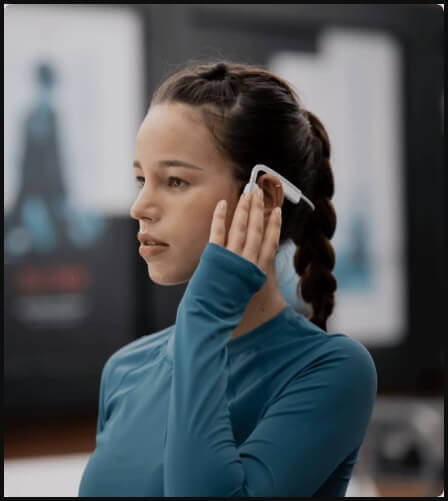
Brands that offer USB-C Bone Conduction Headphones
Eixpdaye
Wigfar
Sayrelances
List of USB-C Bone Conduction Headphones
Here’s a list and comparison table for Bone Conduction Headphones with USB-C
Bone Conduction Headphones with USB-C
What is the average cost of bone conduction headphones with USB-C?
The average cost of bone conduction headphones with USB-C can vary depending on the brand, model, and features.
Generally, bone conduction headphones with USB-C charging technology may cost more than traditional wired headphones due to the newer and more advanced charging technology.
Prices can range from around $50 to over $300.
It’s important to research and compare different brands and models to find the best option that fits your budget and needs.
How much does it cost to make a bone conduction headphones with USB-C?
The cost to make a bone conduction headphone with USB-C can vary depending on the specific model and manufacturer.
The cost will also depend on the quality and type of materials used, the technology used for bone conduction, and other features such as noise-canceling and microphone quality.
Without specific information about a particular model, it is difficult to provide a precise breakdown of the cost of individual parts that make up the headphones.
However, some common components of bone conduction headphones include:
- Bone conduction transducers: These are the key components that transmit sound through the cheekbones to the inner ear. The cost can vary depending on the technology used, but typically accounts for a significant portion of the total cost.
- Headband or ear hooks: These are used to keep the headphones securely in place. The cost of these components can vary depending on the materials used, such as plastic or metal.
- USB-C charging port: The cost of this component is relatively low, as it is a standardized technology.
- Battery: The cost of the battery can vary depending on the size and quality. A larger battery will cost more but provide longer battery life.
- Electronics and wiring: These components are essential for connecting the transducers, charging port, and battery. The cost can vary depending on the complexity of the electronics and the quality of the wiring.
Overall, the cost to make bone conduction headphones with USB-C can range from a few tens of dollars to several hundred dollars, depending on the quality and features of the headphones.
The cost of the parts of bone conduction headphones with USB-C
Here is a table showing the estimated cost breakdown of the parts that make up bone conduction headphones with USB-C:
Note that these costs are estimates and may vary depending on the specific model and manufacturer.
Additionally, this table does not include other factors that can affect the cost of production, such as labor, research and development, and marketing.
What is the difference between Bone-Conduction Headphones with USB-C and Regular Headphones with USB-C?
The main difference between bone conduction headphones with USB-C and regular headphones with USB-C is the way they deliver sound.
Regular headphones use traditional speakers or drivers that produce sound by vibrating air molecules in the ear canal, which are then transmitted to the inner ear.
On the other hand, bone conduction headphones use transducers that vibrate the bones of the skull to deliver sound directly to the inner ear, bypassing the eardrums.
This technology allows the user to hear sound from the headphones while still being able to hear their surroundings, making them suitable for outdoor activities like running or cycling.
Additionally, bone conduction headphones can be a good option for people who have hearing loss or certain ear conditions that prevent the use of traditional headphones.
In terms of charging, both bone conduction headphones and regular headphones with USB-C use the same charging technology.
The advantages of USB-C charging, such as faster charging times and universal compatibility, are the same for both types of headphones.
Compare Bone Conduction Headphones with USB-C vs. Regular Headphones with USB-C
Here is a table comparing bone conduction headphones with USB-C and regular headphones with USB-C:
Overall, bone conduction headphones with USB-C are best suited for outdoor activities, exercise, or situations where situational awareness is important, while regular headphones with USB-C are better for commuting, office work, or situations where noise isolation is important.
It’s important to consider the specific features and design of the headphones before making a purchase to ensure that they meet your needs and preferences.
The table provides a comparison of five different types of headphones, including bone conduction headphones with USB-C, in-ear gaming headphones, budget earbuds headphones with USB-C, on-ear wired headphones with a boom mic, and over-ear noise-canceling headphones.
The comparison is based on various features such as price, design, audio quality, compatibility, and battery life.
The table shows that bone conduction headphones with USB-C are unique compared to the other types of headphones in terms of their design and audio transmission method.
They offer a comfortable fit, an open-ear listening experience, and shorter charging times.
In-ear gaming headphones are ideal for gamers, providing a secure fit and high-quality audio for gaming.
Budget earbuds with USB-C are affordable and offer good sound quality, making them a suitable option for everyday use.
On-ear wired headphones with a boom mic are suitable for professional use, providing high-quality audio for calls and meetings.
Lastly, over-ear noise-canceling headphones provide excellent audio quality and noise isolation for an immersive audio experience.
Made withVisme
What are the Common Customer Concerns around the use of Bone Conduction Headphones with USB-C?
USB-C Charging vs Magnetic Charging for Bone Conduction Headphones
Bone conduction headphones can be charged using USB-C or magnetic charging methods. Each method has its advantages and disadvantages:
A. USB-C Charging
- Faster charging times. USB-C charging is faster than magnetic charging and allows for shorter charging times and longer battery life.
- Universal compatibility. USB-C is a universal charging standard that can be used with a wide range of devices that have USB-C ports.
B. Magnetic Charging
- Easy to use and convenient. Magnetic charging is a simple and convenient way to charge your headphones.
- May not be as fast as USB-C charging. Magnetic charging can take longer to charge your headphones, depending on the specific model.
Comparing Bone Conduction Headphones with USB-C vs. Magnetic Charging vs. Micro-USB Charging
Bone conduction headphones with USB-C charging offer several advantages, including faster charging time and compatibility with modern devices.
They are widely available and more future-proof compared to bone conduction headphones with magnetic or micro-USB charging.
However, they are usually more expensive.
Bone conduction headphones with magnetic charging are easy to use and convenient, but they may not be compatible with newer devices.
They are also generally less future-proof compared to USB-C charging headphones.
Bone conduction headphones with micro-USB charging are widely available and easy to use, but they may also not be compatible with newer devices.
They are usually lower in price compared to USB-C charging headphones, but they may also become outdated in the future.
Overall, the choice between these types of bone conduction headphones depends on the user’s specific needs and preferences.
What is the Charging Time for Bone Conduction Headphones?
Charging times for bone conduction headphones can vary by brand and model.
However, most bone conduction headphones with USB-C charging take between 1-2 hours to fully charge.
Some headphones have shorter charging times than others, so it’s important to check the product specifications before purchasing.
Using Bone Conduction Headphones for Phone Calls
Bone conduction headphones are great for making phone calls as most of them come with built-in microphones.
However, the quality of phone calls can vary depending on the brand and model of the headphones.
When selecting bone conduction headphones for phone calls, it is important to ensure that the headphones have good audio quality and noise-canceling features.
This will help in improving the call quality and allow you to have a clear conversation with the other party.
Are All Bone Conduction Headphones Magnetic or USB-C?
No, not all bone conduction headphones are magnetic or USB-C.
While magnetic and USB-C charging are some of the latest charging technologies, many headphones still use micro-USB or other types of charging ports.
It is important to check the charging port of the bone conduction headphones before purchasing them to ensure compatibility with your device(s).
How to Charge Bone Conduction Headphones
To charge bone conduction headphones, connect the headphones to a USB-C port using a compatible charging cable.
It is important to follow the manufacturer’s instructions for charging to prevent damage to the headphones.
Using incompatible chargers or cables may cause the headphones to overheat, reducing their lifespan or causing permanent damage.
Magnetic Earphones and Health Concerns
There is no evidence that magnetic earphones are harmful.
Studies have not shown any negative health effects from using magnetic earphones.
However, it is important to follow the manufacturer’s instructions and use the headphones as directed to avoid any possible health concerns.
If you experience any discomfort while using magnetic earphones, it is advisable to discontinue use and seek medical attention if necessary.
Wireless Charging for Bone Conduction Headphones
Some bone conduction headphones can be charged wirelessly
Wireless charging technology is becoming more popular in various electronic devices, and bone conduction headphones are no exception.
Some manufacturers offer bone conduction headphones that can be charged wirelessly using a compatible charging pad or Qi-compatible charging mat.
Requires a wireless charging pad or Qi-compatible charging mat
To use wireless charging, you need a compatible wireless charging pad or Qi-compatible charging mat.
It is important to ensure that your headphones are compatible with the charging pad or mat before purchasing.
Wireless charging is convenient and eliminates the need for cords and cables
Wireless charging is convenient and eliminates the need for cords and cables, making it easier to use and charge your bone conduction headphones on the go.
You don’t have to worry about finding the right cord or untangling wires, which can be a hassle.
Charging speed may be slower compared to wired charging
One of the downsides of wireless charging is that the charging speed may be slower compared to wired charging.
This is because wireless charging relies on the transfer of power through an electromagnetic field, which may not be as efficient as charging through a direct connection.

Using Bone Conduction Headphones While Charging
Most bone conduction headphones can be used while charging
Many bone conduction headphones can be used while charging, allowing you to listen to audio or make calls while your headphones are charging.
Users can listen to audio or make calls while charging
Using bone conduction headphones while charging is convenient, as you don’t have to wait for your headphones to charge before using them.
You can listen to your favorite music or make calls while your headphones are charging.
Charging time may be longer when using the headphones simultaneously
It is important to note that charging time may be longer when using the headphones simultaneously.
This is because the energy is being divided between charging the headphones and powering the audio or call function.
However, this may not be a significant issue if you plan on using your headphones for short periods.
Using Bone Conduction Headphones for Sleeping
Bone conduction headphones can be a convenient option for those who want to listen to audio while sleeping without disturbing others.
They work by transmitting sound waves through the bones of the skull, bypassing the eardrums and allowing for comfortable listening even while lying down.
However, using bone conduction headphones for sleeping may not be suitable for everyone.
Some users may find the design uncomfortable, especially if they prefer to sleep on their side.
Additionally, prolonged use of the headphones may cause ear pain or soreness, and it’s important to take breaks and remove the headphones if discomfort arises.
When considering using bone conduction headphones for sleeping, it’s important to choose a comfortable and secure fit that won’t slip off during the night.
Some models come with soft, adjustable headbands or ear hooks that can help keep the headphones in place.
It’s also important to consider the audio content being listened to.
Listening to calming or meditative audio, such as nature sounds or white noise, may be more conducive to a night of restful sleep than loud music or podcasts.
Overall, bone conduction headphones can be a useful tool for those who want to listen to audio while sleeping, but it’s important to choose a comfortable and secure fit and take breaks if discomfort arises.
FAQs
Are bone conduction headphones with USB-C compatible with all devices?
No, bone conduction headphones with USB-C may not be compatible with all devices.
It is important to check the compatibility of the headphones with your device before purchasing.
Can I wear bone conduction headphones while driving?
It is not recommended to wear any type of headphones while driving as it may impair your ability to hear important sounds such as sirens, horns, or other vehicles.

Are bone conduction headphones with USB-C water-resistant?
Some bone conduction headphones with USB-C are water-resistant or sweat-resistant, but not all of them.
It is important to check the specifications of the headphones before purchasing.
Can bone conduction headphones be used for swimming?
Most bone conduction headphones are not suitable for use while swimming as they may not be completely waterproof.
It is important to check the specifications of the headphones before using them in or around water.
Can bone conduction headphones be used with hearing aids?
Bone conduction headphones can be used with hearing aids, but it is important to consult with a hearing healthcare professional before use to ensure that it is safe and appropriate.
Can bone conduction headphones cause hearing damage?
Bone conduction headphones are generally safe to use and do not cause hearing damage if used properly.
However, it is important to use them at a safe volume level and to take breaks to prevent overexposure to sound.
Are bone conduction headphones with USB-C comfortable to wear?
The comfort level of bone conduction headphones with USB-C can vary depending on the design and fit.
Some users may find them more comfortable than traditional headphones, while others may find them less comfortable.
It is important to try on the headphones before purchasing to ensure a comfortable fit.
Here is a Shokz OpenMove Bone Conduction Headphone with USB-C Review by Here We Are Running
Conclusion
Bone conduction headphones with USB-C charging are a great option for people looking for a high-quality audio experience with the convenience of fast charging times and compatibility with modern devices.
When buying these headphones, it is important to consider factors such as charging time, audio quality, and compatibility with your devices.
While not all bone conduction headphones are magnetic or USB-C, magnetic charging is a convenient option for some, and wireless charging eliminates the need for cords and cables.
When using bone conduction headphones for phone calls, it is important to ensure that the headphones have good audio quality and noise-canceling features.
Additionally, while bone conduction headphones are suitable for use while sleeping, users should be aware that prolonged use may cause discomfort or ear pain.
Overall, bone conduction headphones are a safe and effective audio solution, and users should follow manufacturer instructions for proper use.
With the many options available on the market today, buyers can find the perfect pair of bone-conduction headphones to suit their needs and preferences.
Do you want to know more about the other features that bone-conduction headphones have?
You can check out our comprehensive guide to Bone Conduction Headphone Features.
Further Reading
Blogs:
- “10 Best Bone Conduction Headphones in 2023” by Headphones Pro Review
- “Bone Conduction Headphones: Pros and Cons” by Descriptive Audio
- “Bone Conduction Headphones vs. Earbuds (Differences, Pros & Cons!)” by Producer Hive
- “The 4 Best USB-C Headphones – Winter 2023 Reviews” by RTINGS
- “Wireless Charging VS Wired Charging: Which One Is Better?” by Pitaka
- “Wired Vs Wireless Headphones Time to Choose” by Shokz
Scientific Papers:
- “Review of Bone Conduction Hearing Devices” by S.E. Ellsperman et al. in MDPI (2021)
- “Performance Improvement in the Perceived Sound Source Direction with Bone-Conduction Headphones by Considering Individual Differences” by M. Iwaki et al. in IEEE 10th Global Conference on Consumer Electronics (GCCE) (2021)
- “Effect of transducer placements on thresholds in ears with an abnormal ear canal and severe conductive hearing loss” by T. Nishimura et al. in Auris Nasus Larynx (2019)
- “A study of bone conduction and its applications for audio signal transmission” by Y. Watabe et al. in The Journal of the Acoustical Society of America 120, 3331 (2006)