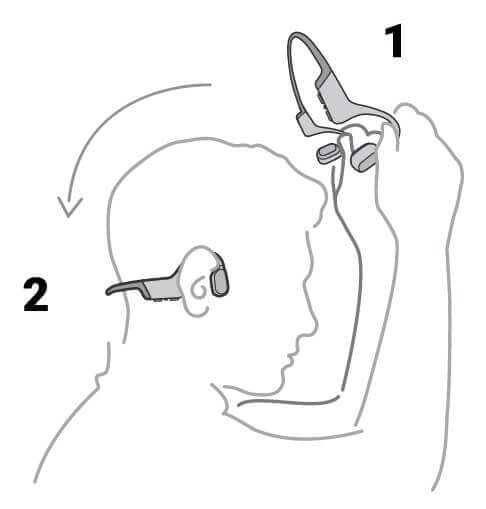The Naenka Runner Caller headphone is a bestselling bone conduction headphone that is best for people with to-medium-to-large head sizes.
In this guide, we’ll be reviewing the Naenka Runner Caller Bone Conduction Headset.
We will tell you who will benefit most from having and using it. As well as give you our rating for it and tell you what other customers are saying about it. We will tell you about the major pros and cons of buying it and give you our verdict.
We will walk you through the features. And help you compare it to other popular and similar headphones and see what advantages and disadvantages it has as against other bone-conducting headphones.
Also tell you about other alternative headphones to it, if it does not offer you all you want from it.
And finally, we will recommend where to get the best deals for more savings.
*** TABLE OF CONTENTS ***
NAENKA RUNNER CALLER – WHO IS IT FOR?
It is good for people who are
- Online tutors and content creators
- Truck drivers
- Sports enthusiasts
- Customer care service agents
- Work-from-home businesses and service producers.
Who Should Not Buy Naenka Runner Caller?
Those who will not benefit from using this bone conduction headphone may include;
- Audiophiles
- People who suffer from Sensorineural deafness
- Anyone who wants a swimming bone conduction headphone
NAENKA RUNNER CALLER – OUR RATING 4.3/5
Looking through some of the reviews of the Naenka Runner Caller headphones.
While the reviewers’ responses have been openly positive towards the headphones.
We have been able to sort through the negative and positive reviews and give our own rating from the varying reviews.
Here are some of the main features most people have rated highly or poorly about the Naenka Runner Caller:
Durable and Comfortable
The headphone is made with flexible titanium alloy which them very durable.
They will survive being bent out of shape, as they will return back to their original shape and position after being released.
Giving you a comfortable fitting every time you wear them.
Sound Quality
The sound quality is decent for bone-conduction headphones.
This is where expectations should be toned down, as they will not give you a top-class music listening experience.
As they are not at the audiophile level for sound quality.
However, they work great for calls, and listening to podcasts, and audiobooks.
Great for Productivity
The multipoint pairing works great, letting you pair the headset to your phone and PC at the same time.
So that you can easily switch between using your phone to play music, and participating in a Zoom call with your clients.
Improving your ability to multitask without so much of a hassle.
The noise-canceling boom mic makes your calls clearer and does a good job of filtering out background noise.
So your clients are not distracted by noisy sounds from your environment.
Great for Outdoors
You can use them outdoors during a hike, or a stroll around the neighborhood, or while running on the street.
They also work well for use at the gym.
The open-ear design makes your ears open, to listen to ambient sounds as your workout or exercise.
You can also make calls on the fly, as you move around, as the boom mic helps with noise filtering.
Protect your ears
The open ear design helps by removing the moist ear discomfort you experience from using in-earbuds.
It also keeps you safe from earbuds associated with recurrent ear infections.
Letting you maintain dry and clean ears.
NAENKA RUNNER CALLER PROS AND CONS
PROS
- Flexible Boom microphone for clearer calls
- Open Ear Safety
- Long battery life
CONS
- Sound quality
- Sound leakage
NAENKA RUNNER CALLER VERDICT
It delivers about 9 hours of talk time with a quick-charge feature and has easy-to-use controls, letting you enjoy music, calls, audiobooks, and or podcasts all day long.
The Naenka Runner Caller utilizes Bluetooth v5.3, providing a stable connection to your phone and an improved range of connections.
IPX6 rated for sweat and water resistance and uses a magnetic charger.
In conclusion, if you are looking for something different in sports headphones, the Naenka Runner Caller Open-Ear Wireless Bone Conduction Headphones are worth a try, they are good quality and ideal for communications.
Check out the Naenka Runner Caller Open-Ear Wireless Bone Conduction Headphones at Amazon.com…
NAENKA RUNNER CALLER REVIEW
Here’s a Naenka Runner Caller video review from Sean Talks Tech.
FEATURES
- Noise-Canceling Boom Microphone
- All-day Comfort
- Easy Controls
- Bone Conduction with Reduced Sound Leakages
- Large Battery Capacity
Noise-Canceling Boom Microphone
It comes with a flexible boom microphone that is rotatable by 225°.
This will help to optimize voice recognition and clarity during calls.
Thus, letting you freely adjust and pick the right angles, for your natural voice pitch and sound delivery.
It relies on CVC 8.0 noise-canceling technology and the foam microphone cover to reduce background noise.
This helps to filter out a good amount of ambient noise.
So that when you make calls, your callers can hear you more clearly.
All-day Comfort
The open-ear headphone design is lightweight in build, and applies no pressure on your ears.
It frees you from the discomfort caused by regular in-ear earbuds and on-ear headphones to your ears.
You are kept comfortable as you listen to music or make calls, throughout your workday.
And also lets you stay aware of your environment and everyone around you in your workplace.
Easy Controls
It has easy-to-access and use controls.
You can readily answer/hang up or play/pause or volume control or switch audio and activate the voice assistant from the 3 tactile buttons on the headphone.
It does take a little getting used to. But, you wouldn’t need all day long to get used to using the controls.
Nor will you be needing the guidance of an expert, in showing you how to use them.
This lets you start using the headphone right out of the delivery box.
Bone Conduction with Reduced Sound Leakages
The bone conduction headphone transducers have been optimized to improve sound transmission to your inner ears.
This means that the headphones relay up to 80% of the sound produced by the transducers.
While the remaining sound not relayed is heard as leaked sounds.
This results in a significant reduction in sound leakage so that people near you will not be able to hear what you are listening to.
Helping you to achieve some privacy during sensitive calls.
Large Battery Capacity
With a 2-hour charge time, it delivers up to 9 hours of talk time or 6 hours of listening time per full charge.
It ensures that you can continue working online all day long without interruptions.
You can use them for recording long-form content during online tutorials, for long-distance truck driving or sports e.g. cycling, or for customer care services.
“CLICK HERE TO BUY THE NAENKA RUNNER CALLER AND CHECK OUT THE FULL LISTING AT AMAZON.COM….”
NAENKA RUNNER CALLER CUSTOMER FEEDBACK
Below we showcase balanced feedback from actual customers. They have written down their reviews from their own personal experiences from their personal use of the Naenka Runner Caller headset, from across the web.
POSITIVE FEEDBACK
These are great bone-conduction headphones, which are very easy to use.
They do work well for sports and productivity.
Pairing them with my iPhone 13 Pro Max.
I typically use them for cycling.
I did find them a bit uncomfortable to wear together with my helmet at first, but not anymore.
I was unnecessarily worried at first, but by adjusting the way I placed the headphones.
I was able to resolve the issue without much hassle!
Once in a while, I do make and receive phone calls through the headphone when I am out cycling.
Surprisingly, my callers always heard me clearly, as I did hear them also.
However, when it is windy they also tell me that they heard the wind blowing.
The controls on the headphone are quite easy to use and understand their functions.
I love that I can either use the headphones’ volume control or fine-tune the volume directly from my iPhone.
I found out that the headphones do turn off automatically when they are out of wireless signal coverage.
This helps in conserving battery power. Also, the battery performance is pretty dependable, even with consistent usage.
I have friends who have suffered from otitis media and have repeatedly advised against wearing in-ear headphones.
They really like using bone-conducting headphones.
They are a very comfortable improvement over the usual in-ear, on-ear, and over-ear headphones that always hurt my ears.
I am very impressed, based on my use of the headphones, and do recommend them.
- Kudir
CRITICAL FEEDBACK
My partner and I got for ourselves 2 pairs of Runner Caller headphones.
The audio quality for calls is very clear.
We used them to call each both indoors and outdoors, and we heard each other clearly.
The adjustable boom microphone can be placed quite close to your mouth to improve call clarity and voice recognition.
You can also tilt them backward and away when you have no need for the microphone.
We find them more comfortable to use than the usual headphones we had previously used.
However, for us, the sound quality was lacking some much-needed bass, in comparison to our regular in-ear earbuds.
You’ll notice this more when you listen to bass-heavy music through them.
That aside, I do prefer them to my in-ear earbuds.
- May
WHAT’S IN THE BOX
- Naenka Runner Caller Wireless Bone Conduction Headphone
- Magnetic Charging Cable
- English / Chinese User Manual
- Thank You card
- Pair of Soft Earplugs
Available Styles
Runner Chic | Runner Caller | Runner Diver | Runner Pro
Available Naenka Runner Caller Colors
The Naenka Runner Caller Black is the only available color.
NAENKA RUNNER CALLER PRICE
The Naenka Runner Caller price is communication focused bone conduction headphones, around two-thirds (2/3) the price of the Naenka Runner Pro and less than half (½) the price of the Shokz OpenComm.
NAENKA RUNNER CALLER BH628 HEADPHONE SPECIFICATIONS
| General | |
| Brand | Naenka |
| Model | Runner Caller |
| Item Model Number | BH628 |
| Function | Bluetooth, Water Resistant, Microphone, Voice control, Answering Phone, Song Switching, Noise Cancelling, Voice Prompt, Sweatproof |
| Language | English, Chinese |
| Material | Partial Titanium Wrap-around Fitting with full memory retention of its original, fitted shape on bending |
| Headphone Type | Bone Conduction, Around-Ear |
| Speaker Type | Bone Conduction Transducers |
| Microphone Type | Noise-canceling Boom Mic |
| Moisture Detector | No |
| Command Controls | Multifunction button, Volume button |
| Product Details | |
| Application | Sport, Running, Cycling, Pet Walking, Productivity, Office, Calls |
| IP Rating | IPX6 |
| Compatible with | Mobile phone, iPod, iPhone, PC |
| Connectivity | Wireless |
| Driver unit | 15.3mm |
| Frequency response | 20-20000Hz |
| Impedance | 8Ω±15db |
| Sensitivity | 100 ± 3dB |
| Microphone | 225° Rotatable and Flexible CVC 8.0 Noise-canceling Boom Mic |
| Microphone Sensitivity | 38 ± 3dB |
| Extended Function | |
| Bluetooth | Yes |
| Bluetooth distance | W/O 15 meters / 49 feet |
| Bluetooth mode | Headset |
| Bluetooth protocol | A2DP, AVRCP, HSP, HFP |
| Bluetooth device name | Naenka Runner Caller |
| Bluetooth Version | V5.3 |
| Battery Information | |
| Battery Capacity(mAh) | 3.7V 200 mAh Lithium Polymer battery |
| Voltage | 5V |
| Connecting interface | Magnetic Charging Cable |
| Charging Time. | 2H |
| Standby time | 480H |
| Music Time | 6H (70% volume) |
| Talk time | 9H |
| Dimension and Weight | |
| Package size (L x W x H) | 16.51 x 14.48 x 6.35 cm / 6.5 x 5.7 x 2.5 inches |
| Package weight | 0.3040 kg |
| Product size (L x W x H) | 11.50 x 10.50 x 6.50 cm / 4.72 x 3.9 x 1.37 inches |
| Product weight | 0.0350 kg, 1.23 oz |
HOW TO SETUP AND USE THE NAENKA RUNNER CALLER BH628 HEADPHONE
We are going to talk about how to best operate and use the Naenka Runner Caller BH628 headphone.
Below is an image showing the various parts of the headphone. These include:
- the Noise-cancelling Boom Mic,
- the volumes,
- and multifunction buttons.
HOW DO YOU CHARGE THE NAENKA RUNNER CALLER HEADPHONE
Charge the Runner Caller headphones with the included magnetic induction charging cable, connected to a wall adapter, power bank, or your Laptop/PC.
The LED indicator will turn blue when charging is complete.
A similar video guide on how to charge the Naenka Runner Caller from CGR.
RUNNER CALLER CONTROLS
Take a look at the tables below to understand how to control the Runner Caller for playback, calls, etc.
Multifunction Button
| Function | Action Step | Voice Prompt |
| Power on/off | Long press the power button for 2 seconds | One beep |
| Play/Pause music | Tap once | One beep |
| Answer/End call | Tap once | One beep |
| Reject a call | Tap twice | Two beeps |
| Switch Mode | Tap twice | Bluetooth mode or Memory mode |
| Switch Device | Long press for 1 second | One beep |
| Voice Assistant | Long press for 1 second | One beep |
Volume Up/Power (+) Button and Volume Down Button (-)
| Function | Action Step | Voice Prompt |
| Skip to next track | Press and hold the volume up button for 1 second | One beep |
| Skip to previous track | Press and hold the volume down button for 1 second | One beep |
| Increase volume | Click the volume up button to adjust volume | One beep |
| Decrease volume | Click the volume down button to adjust volume | One beep |
LED INDICATOR
| Headphone State | LED Indicator Color |
| Power On | Flashes red and blue |
| Power Off | Red LED off |
| Pairing mode | Flashes red and blue |
| Connected | Lights off |
| Music playing | Lights off |
| Calling | Lights off |
| Incoming call | Lights off |
| Charging | Solid red |
| Charging complete | Solid blue |
| Low battery | Voice prompt |
HOW DO YOU PAIR THE NAENKA RUNNER CALLER HEADPHONE?
- With the headset turned off.
- Long press the power (+) button for 3 seconds, to enter the ‘pairing state’ then the LED will flash red and blue together
- Open the Bluetooth settings on your smart device and turn on your Bluetooth.
- Search for and select ‘Naenka Runner Caller’. Then the voice prompt, will say “Connected” and the LED will flash blue every 5 seconds.
WHAT DEVICE IS THE NAENKA RUNNER CALLER HEADPHONE COMPATIBLE WITH?
The Naenka Runner Caller BH628 headset with a boom mic is compatible with all iOS and Android devices.
Such as smartphones, tablets, Mac and PC computers, and laptops.
Note that standard pairing may vary with your smart devices.
Troubleshooting
When you have trouble with the headset, you may need to troubleshoot the headset.
You can visit their website for top tips and advice, by visiting https://www.naenka.com/pages/warranty-claim.
HOW TO WEAR THE NAENKA RUNNER CALLER BONE CONDUCTION HEADPHONE
- Hang the headphone behind your neck and place the transducer speakers in front of your ears, right on the cheekbones.
- Then adjust till you feel more comfortable.
HOW TO CARE FOR AND STORE THE NAENKA RUNNER CALLER HEADPHONE
- Ensure the headphone’s charging port is completely dry before recharging them.
- It is best to store in a cool, dry place when not in use.
- You should keep them away from extremes of weather and harmful chemical agents. This includes direct sunlight, heat sources, flammable liquids, gases, etc.
- Listening to music at high volumes for long periods at a stretch can be very uncomfortable. Preferably listen to music at moderate volumes.
- Clean the headphone with dry and soft clothes.
- Remember to charge the headphone, after storing it away for long stretch of time before re-using them.
NAENKA RUNNER CALLER HEADPHONE USER MANUAL
You can see and/or download a copy of the Runner Caller user manual here.
NAENKA RUNNER CALLER WARRANTY
The headphones come with a warranty that lasts for One (1) year.
COMPARISON
We compare the Naenka Runner Caller to similar bone-conduction headphones.
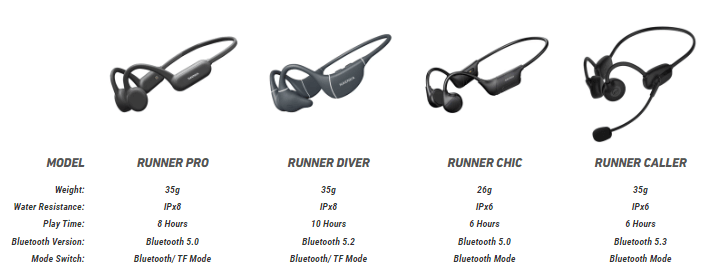
Naenka Runner Caller Vs Runner Chic
 |
 |
The Naenka Runner Chic like the Naenka Runner Caller uses an open-ear design, to maximize safety and lets you be aware of your environment.
The Runner Chic uses dual noise-canceling mics, compared to the CVC 8.0 225° rotatable and flexible noise-canceling boom microphone of the Runner Caller for crispy call quality.
The Runner Chic uses Bluetooth v5.0, compared to the Bluetooth v5.3 of the Runner Caller.
They are both rated IPX6 for dust and waterproofing.
The Naenka Runner Chic is built for sports, compared to the Runner Caller which is designed for communications
Naenka Runner Caller Vs Runner Pro
 |
 |
The Naenka Runner Pro like the Naenka Runner Caller uses an open-ear design, to maximize safety and lets you be aware of your environment.
The Runner Pro uses dual noise-canceling mics, compared to the CVC 8.0 225° rotatable and flexible noise-canceling boom microphone of the Runner Caller for crispy call quality.
The Runner Pro uses Bluetooth v5.0, compared to the Bluetooth v5.3 of the Runner Caller.
The Runner Pro also has an MP3 mode, with 8GB memory storage for 2000 songs.
The Runner Pro is rated IPX8, while the Runner Caller is rated IPX6 for dust and waterproofing.
The Naenka Runner Pro is built for sports and works great for swimming, compared to the Runner Caller which is designed for communications.
Naenka Runner Caller Vs Runner Diver
 |
 |
The Naenka Runner Diver like the Naenka Runner Caller uses an open-ear design, to maximize safety and lets you be aware of your environment.
The Runner Diver uses dual noise-canceling mics, compared to the CVC 8.0 225° rotatable and flexible noise-canceling boom microphone of the Runner Caller for crispy call quality.
The Runner Diver uses Bluetooth v5.2, compared to the Bluetooth v5.3 of the Runner Caller.
The Runner Diver also has an MP3 mode, with 16GB memory storage for 4000 songs.
The Runner Diver is rated IPX8, while the Runner Caller is rated IPX6 for dust and waterproofing.
The Naenka Runner Diver is built for sports and works great for swimming, compared to the Runner Caller which is designed for communications.
Naenka Runner Caller Vs AfterShokz Trekz Air
 |
 |
The Shokz Trekz Air like the Naenka Runner Caller uses an open-ear design, to maximize safety and lets you be aware of your environment.
The Trekz Air uses dual noise-canceling mics, compared to the CVC 8.0 225° rotatable and flexible noise-canceling boom microphone of the Runner Caller for crispy call quality.
The Trekz Air uses Bluetooth v4.2, compared to the Bluetooth v5.3 of the Runner Caller.
The Trekz Air is rated IP55, while the Runner Caller is rated IPX6 for dust and waterproofing.
The Shokz Trekz Air is built for sports, compared to the Runner Caller which is designed for communications.
Naenka Runner Caller Vs Shokz OpenRun
 |
 |
The Shokz OpenRun like the Naenka Runner Caller uses an open-ear design, to maximize safety and lets you be aware of your environment.
The OpenRun uses dual noise-canceling mics, compared to the CVC 8.0 225° rotatable and flexible noise-canceling boom microphone of the Runner Caller for crispy call quality.
The OpenRun uses Bluetooth v5.1, compared to the Bluetooth v5.3 of the Runner Caller.
The OpenRun Pro is rated IP67, while the Runner Caller is rated IPX6 for dust and waterproofing.
The Shokz OpenRun is built for sports, compared to the Runner Caller which is designed for communications.
Naenka Runner Caller Vs Shokz OpenRun Pro
 |
 |
The Shokz OpenRun Pro like the Naenka Runner Caller uses an open-ear design, to maximize safety and lets you be aware of your environment.
The OpenRun Pro uses dual noise-canceling mics, compared to the CVC 8.0 225° rotatable and flexible noise-canceling boom microphone of the Runner Caller for crispy call quality.
The OpenRun Pro uses Bluetooth v5.1, compared to the Bluetooth v5.3 of the Runner Caller.
The OpenRun Pro is rated IP55, while the Runner Caller is rated IPX6 for dust and waterproofing.
The Shokz OpenRun Pro is built for sports, compared to the Runner Caller which is designed for communications.
Naenka Runner Caller Vs Shokz OpenComm
 |
 |
The Shokz OpenComm like the Naenka Runner Caller uses an open-ear design, to maximize safety and lets you be aware of your environment.
The OpenComm uses a DSP noise-canceling boom mic, compared to the CVC 8.0 225° rotatable and flexible noise-canceling boom microphone of the Runner Caller for crispy call quality.
The OpenComm uses Bluetooth v5.1, compared to the Bluetooth v5.3 of the Runner Caller.
The OpenComm is rated IP55, while the Runner Caller is rated IPX6 for dust and waterproofing.
The Shokz OpenComm like the Runner Caller is built for communications.
Naenka Runner Caller Vs Shokz OpenMove
 |
 |
The Shokz OpenMove like the Naenka Runner Caller uses an open-ear design, to maximize safety and lets you be aware of your environment.
The OpenMove uses dual noise-canceling mics, compared to the CVC 8.0 225° rotatable and flexible noise-canceling boom microphone of the Runner Caller for crispy call quality.
The OpenMove uses Bluetooth v5.1, compared to the Bluetooth v5.3 of the Runner Caller.
The OpenMove is rated IP55, while the Runner Caller is rated IPX6 for dust and waterproofing.
The Shokz OpenMove is built for sports, compared to the Runner Caller which is designed for communications.
Naenka Runner Caller Vs Shokz OpenSwim
 |
 |
The Shokz OpenSwim like the Naenka Runner Caller uses an open-ear design, to maximize safety and lets you be aware of your environment.
The OpenSwim does not use microphones, compared to the CVC 8.0 225° rotatable and flexible noise-canceling boom microphone of the Runner Caller for crispy call quality.
The OpenSwim uses wireless MP3 technology and has a 4GB internal storage space for about 1000 songs.
The Runner Caller uses Bluetooth v5.3 for wireless connectivity.
The OpenSwim is rated IP68, while the Runner Caller is rated IPX6 for dust and waterproofing.
The Shokz OpenSwim is built for sports and works great for swimming, compared to the Runner Caller which is designed for communications.
Naenka Runner Caller Vs Vidonn F1
 |
 |
The Vidonn F1 like the Naenka Runner Caller uses an open-ear design, to maximize safety and lets you be aware of your environment.
The F1 uses dual noise-canceling mics, compared to the CVC 8.0 225° rotatable and flexible noise-canceling boom microphone of the Runner Caller for crispy call quality.
The F1 uses Bluetooth v5.0, compared to the Bluetooth v5.3 of the Runner Caller.
The F1 is rated IP55, while the Runner Caller is rated IPX6 for dust and waterproofing.
The Vidonn F1 is built for sports, compared to the Runner Caller which is designed for communications.
Naenka Runner Caller Vs Vidonn F3
 |
 |
The Vidonn F3 like the Naenka Runner Caller uses an open-ear design, to maximize safety and lets you be aware of your environment.
The F3 uses dual noise-canceling mics, compared to the CVC 8.0 225° rotatable and flexible noise-canceling boom microphone of the Runner Caller for crispy call quality.
The F3 uses Bluetooth v5.0, compared to the Bluetooth v5.3 of the Runner Caller.
The F3 is rated IP65, while the Runner Caller is rated IPX6 for dust and waterproofing.
The Vidonn F3 is built for sports, compared to the Runner Caller which is designed for communications.
Naenka Runner Caller Vs YouthWhisper Lite
 |
 |
The YouthWhisper Lite like the Naenka Runner Caller uses an open-ear design, to maximize safety and lets you be aware of your environment.
The YouthWhisper Lite uses dual noise-canceling mics, compared to the CVC 8.0 225° rotatable and flexible noise-canceling boom microphone of the Runner Caller for crispy call quality.
The YouthWhisper Lite uses Bluetooth v5.0, compared to the Bluetooth v5.3 of the Runner Caller.
The YouthWhisper Lite is rated IP54, while the Runner Caller is rated IPX6 for dust and waterproofing.
The YouthWhisper Lite is built for sports, compared to the Runner Caller which is designed for communications.
Naenka Runner Caller Vs 9 Digital Lite
 |
 |
The 9 Digital Lite like the Naenka Runner Caller uses an open-ear design, to maximize safety and lets you be aware of your environment.
The 9 Digital Lite uses dual noise-canceling mics, compared to the CVC 8.0 225° rotatable and flexible noise-canceling boom microphone of the Runner Caller for crispy call quality.
The 9 Digital Lite uses Bluetooth v5.0, compared to the Bluetooth v5.3 of the Runner Caller.
The 9 Digital Lite is rated IP54, while the Runner Caller is rated IPX6 for dust and waterproofing.
The 9 Digital Lite is built for sports, compared to the Runner Caller which is designed for communications.
Naenka Runner Caller Vs Moing TouchBone BC-8
 |
 |
The Moing TouchBone BC-8 like the Naenka Runner Caller uses an open-ear design, to maximize safety and lets you be aware of your environment.
The TouchBone BC-8 uses dual noise-canceling mics, compared to the CVC 8.0 225° rotatable and flexible noise-canceling boom microphone of the Runner Caller for crispy call quality.
The TouchBone BC-8 uses Bluetooth v5.0, compared to the Bluetooth v5.3 of the Runner Caller.
The TouchBone BC-8 is rated IP55, while the Runner Caller is rated IPX6 for dust and waterproofing.
The Moing TouchBone BC-8 is built for sports, compared to the Runner Caller which is designed for communications.
ALTERNATIVES
We compare the Naenka Runner Caller to other non-bone-conduction headphones.
Naenka Runner Caller Vs Apple AirPods 3
 |
 |
The Apple AirPods uses an in-ear earbud design to help reduce sound leakage and optimize sound performance, compared to the Naenka Runner Caller with its open-ear design focused on safety and environmental awareness.
The AirPods delivers audio via air conduction which sounds much better, compared to the Runner Caller which operates via bone conduction.
The AirPods uses Dual beamforming microphones and an Inward-facing microphone, compared to the CVC 8.0 225° rotatable and flexible noise-canceling boom microphone of the Runner Caller for crispy call quality.
The AirPods uses Bluetooth v5.0, compared to the Bluetooth v5.3 of the Runner Caller.
The AirPods is rated IPX4, while the Runner Caller is rated IPX6 for dustproofing and water resistance.
The Apple AirPods is geared towards an active lifestyle, compared to the Runner Caller which is designed for communications.
Naenka Runner Caller Vs Beats Powerbeats 4
 |
 |
The Beats Powerbeats 4 uses an in-ear earbud design to help reduce sound leakage and optimize sound performance, compared to the Naenka Runner Caller with its open-ear design focused on safety and environmental awareness.
The Powerbeats 4 delivers audio via air conduction which sounds much better, compared to the Runner Caller which operates via bone conduction.
The Powerbeats 4 uses Dual beamforming microphones, compared to the CVC 8.0 225° rotatable and flexible noise-canceling boom microphone of the Runner Caller for crispy call quality.
The Powerbeats 4 uses Bluetooth v5.0, compared to the Bluetooth v5.3 of the Runner Caller.
The Powerbeats 4 is rated IPX4, while the Runner Caller is rated IPX6 for dustproofing and water resistance.
The Beats Powerbeats 4 is designed for sports, compared to the Runner Caller which is designed for communications.
Naenka Runner Caller Vs Sony LinkBuds WF-L900
 |
 |
The Sony LinkBuds WF-L900 uses an open-ear earbud design to help reduce sound leakage and optimize sound performance, compared to the Naenka Runner Caller with its open-ear design focused on safety and environmental awareness.
The LinkBuds WF-L900 delivers audio via air conduction which sounds much better, compared to the Runner Caller which operates via bone conduction.
The LinkBuds WF-L900 uses dual noise-canceling mics, compared to the CVC 8.0 225° rotatable and flexible noise-canceling boom microphone of the Runner Caller for crispy call quality.
The LinkBuds WF-L900 uses Bluetooth v5.2, compared to the Runner Caller which uses Bluetooth v5.3.
The LinkBuds WF-L900 is rated IPX4, while the Runner Caller is rated IPX6 for dustproofing and water resistance.
The Sony LinkBuds WF-L900 is geared towards an active lifestyle, compared to the Runner Caller which is designed for communications.
Naenka Runner Caller Vs Bose Sport Open Earbuds
 |
 |
The Bose Sport Open Earbuds uses an open-ear earbud design to help reduce sound leakage and optimize sound performance, compared to the Naenka Runner Caller with its open-ear design focused on safety and environmental awareness.
The Sport Open Earbuds delivers audio via air conduction which sounds much better, compared to the Runner Caller which operates via bone conduction.
The Sport Open Earbuds use dual noise-canceling mics, compared to the CVC 8.0 225° rotatable and flexible noise-canceling boom microphone of the Runner Caller for crispy call quality.
The Sport Open Earbuds use Bluetooth v5.0, compared to the Bluetooth v5.3 of the Runner Caller.
The Sport Open Earbuds is rated IPX4, while the Runner Caller is rated IPX6 for dustproofing and water resistance.
The Bose Sport Open Earbuds is designed for sports, compared to the Runner Caller which is designed for communications.
Naenka Runner Caller Vs Amazon Echo Frames
 |
 |
The Amazon Echo Frames uses smart audio glasses design to help reduce sound leakage and optimize sound performance, compared to the Naenka Runner Caller with its open-ear design focused on safety and environmental awareness.
The Echo Frames delivers audio via air conduction which sounds a bit much better, compared to the Runner Caller which operates via bone conduction.
The Echo Frames uses Dual beamforming microphones, compared to the CVC 8.0 225° rotatable and flexible noise-canceling boom microphone of the Runner Caller for crispy call quality.
The Echo Frames use Bluetooth v5.0, compared to the Bluetooth v5.3 of the Runner Caller.
The Echo Frames is rated IPX4, while the Runner Caller is rated IPX6 for dustproofing and water resistance.
The Amazon Echo Frames is geared towards an active lifestyle, compared to the Runner Caller which is designed for communications.
Naenka Runner Caller Vs Sony NW-WS623
 |
 |
The Sony NW-WS623 uses an in-ear earbud design to help reduce sound leakage and optimize sound performance, compared to the Naenka Runner Caller with its open-ear design focused on safety and environmental awareness.
The Sony NW-WS623 delivers audio via air conduction which sounds a bit much better, compared to the Runner Caller which operates via bone conduction.
The Sony NW-WS623 uses Dual beamforming microphones, compared to the CVC 8.0 225° rotatable and flexible noise-canceling boom microphone of the Runner Caller for crispy call quality.
The Sony NW-WS623 uses Bluetooth v4.0 along with NFC technology and has 16GB of internal memory storage for 4000 songs, compared to Bluetooth v5.3 of the Runner Caller.
The Sony NW-WS623 is rated IP68, while the Runner Caller is rated IPX6 for dustproofing and water resistance.
The Sony NW-WS623 is built for sports and works great for swimming, compared to the Runner Caller which is designed for communications.
Naenka Runner Caller Vs BlueParrott B550-XT
 |
 |
The BlueParrott B550-XT uses a single-ear over-ear headphone design to help reduce sound leakage and optimize sound performance, compared to the Naenka Runner Caller with its open-ear design focused on safety and environmental awareness.
The BlueParrott B550-XT delivers audio via air conduction which sounds a bit much better, compared to the Runner Caller which operates via bone conduction.
The BlueParrott B550-XT uses Dual beamforming microphones, compared to the CVC 8.0 225° rotatable and flexible noise-canceling boom microphone of the Runner Caller for crispy call quality.
The BlueParrott B550-XT uses Bluetooth v5.0, compared to the Bluetooth v5.3 of the Runner Caller.
The BlueParrott B550-XT is rated IP54, while the Runner Caller is rated IPX6 for dustproofing and water resistance.
The BlueParrott B550-XT like the Runner Caller is designed for communications.
Naenka Runner Caller Vs Logitech H820e
 |
 |
The Logitech H820e uses an on-ear headphone design to help reduce sound leakage and optimize sound performance, compared to the Naenka Runner Caller with its open-ear design focused on safety and environmental awareness.
The Logitech H820e delivers audio via air conduction which sounds a bit much better, compared to the Runner Caller which operates via bone conduction.
The Logitech H820e uses a noise-canceling boom microphone, compared to the CVC 8.0 225° rotatable and flexible noise-canceling boom microphone of the Runner Caller for crispy call quality.
The Logitech H820e uses DECT wireless connectivity, compared to the wireless Bluetooth v5.3 connectivity of the Runner Caller.
The Logitech H820e is rated IPX4, while the Runner Caller is rated IPX6 for dustproofing and water resistance.
The Logitech H820e like the Runner Caller is designed for communications.
Naenka Runner Caller Vs Jabra Evolve 75
 |
 |
The Jabra Evolve 75 uses an on-ear headphone design to help reduce sound leakage and optimize sound performance, compared to the Naenka Runner Caller with its open-ear design focused on safety and environmental awareness.
The Jabra Evolve 75 delivers audio via air conduction which sounds a bit much better, compared to the Runner Caller which operates via bone conduction.
The Jabra Evolve 75 uses a noise-canceling boom microphone, compared to the CVC 8.0 225° rotatable and flexible noise-canceling boom microphone of the Runner Caller for crispy call quality.
The Jabra Evolve 75 uses Bluetooth v4.0, compared to the Bluetooth v5.3 of the Runner Caller.
The Jabra Evolve 75 is rated IP54, while the Runner Caller is rated IPX6 for dustproofing and water resistance.
The Jabra Evolve 75 like the Runner Caller is designed for communications.
Naenka Runner Caller Vs Plantronics Voyager 5200
 |
 |
The Plantronics Voyager 5200 uses a single in-ear earbud design to help reduce sound leakage and optimize sound performance, compared to the Naenka Runner Caller with its open-ear design focused on safety and environmental awareness.
The Plantronics Voyager 5200 delivers audio via air conduction which sounds a bit much better, compared to the Runner Caller which operates via bone conduction.
The Plantronics Voyager 5200 uses 4 noise-canceling microphones, compared to the CVC 8.0 225° rotatable and flexible noise-canceling boom microphone of the Runner Caller for crispy call quality.
The F3 uses Bluetooth v5.0, compared to the Bluetooth v5.3 of the Runner Caller.
The Plantronics Voyager 5200 is rated IPX4, while the Runner Caller is rated IPX6 for dustproofing and water resistance.
The Plantronics Voyager 5200 like the Runner Caller is designed for communications.
What is the Naenka Runner Caller good for?
You can use the Naenka Runner Caller for a variety of situations. These include;
Calls?
Yes, the Runner Caller is good for Calls.
Sleeping?
Yes, the Runner Caller is good for Sleeping and great for side-sleepers.
Gym/Fitness Workouts?
Yes, the Runner Caller is good for Gym/Fitness Workouts.
Meditating?
Yes, the Runner Caller is good for Meditating.
Camping?
Yes, the Runner Caller is good for Camping.
Commuting/Traveling?
Yes, the Runner Caller is good for Commuting/Traveling.
Horseback Riding?
Yes, the Runner Caller is good for Horseback Riding.
Dancing?
Yes, the Runner Caller is good for Dancing.
Gardening?
Yes, the Runner Caller is good for Gardening.
Lawn Mowing?
Yes, the Runner Caller is good for Lawn Mowing.
Crafting?
Yes, the Runner Caller is good for Crafting.
Cooking?
Yes, the Runner Caller is good for Cooking.
Baking?
Yes, the Runner Caller is good for Baking.
Skateboarding?
Yes, the Runner Caller is good for Skateboarding.
Cycling?
Yes, the Runner Caller is good for Cycling.
BBQing in the yard?
Yes, the Runner Caller is good for BBQing in the yard.
Tennis Training?
Yes, the Runner Caller is good for Tennis Training.
Bowling?
Yes, the Runner Caller is good for Bowling.
Target Practice?
Yes, the Runner Caller is good for Target Practice.
Archery?
Yes, the Runner Caller is good for Archery.
Rock Climbing/Mountaineering?
Yes, the Runner Caller is good for Rock Climbing/Mountaineering.
Backpacking?
Yes, the Runner Caller is good for Backpacking.
Golfing?
Yes, the Runner Caller is good for Golfing.
Yoga?
Yes, the Runner Caller is good for Yoga.
Kayaking?
Yes, the Runner Caller is good for Kayaking.
Bird Watching?
Yes, the Runner Caller is good for Bird Watching.
Home Decorating?
Yes, the Runner Caller is good for Home Decorating.
Pet Walking?
Yes, the Runner Caller is good for Pet Walking.
Hiking/Walking?
Yes, the Runner Caller is good for Hiking/Walking.
Massage Therapy?
Yes, the Runner Caller is good for Massage Therapy.
Stargazing?
Yes, the Runner Caller is good for Stargazing.
Triathlons?
Yes, the Runner Caller is good for Triathlons.
Running?
Yes, the Runner Caller is good for Running.
Seniors (Elderly)?
Yes, the Runner Caller is good for Seniors (Elderly).
People With Hearing Loss?
Yes, the Runner Caller is good for People with Hearing Loss.
Tinnitus?
Yes, the Runner Caller is good for people suffering from Tinnitus.
FREQUENT BOUGHT TOGETHER
IPX6
FREQUENTLY ASKED QUESTIONS
We are frequently asked questions by customers while buying the Naenka Runner Caller headphone.
Are these good for truck drivers?
Yes, they do work well for trucker drivers.
Though, they may be difficult to hear, when your truck’ window is open.
Can this be paired to 2 devices, like 2 mobile phones?
Yes, you can pair it to two (2) mobile phones or to your laptop and mobile phone to make phone calls at home or in the office.
How well does this work in a call center? How is the quality of the microphone for those to whom you are speaking?
It does work well for use in a call center or at the home office.
The call quality is decent and your callers/co-workers may not be able to tell the difference between the Runner Caller and a regular headphone.
The focused boom mic offers a better call quality than the Apple AirPod Pros.
How are the audible tones? I find loud uncomfortable tones when connecting or disconnecting very annoying on my current pair from a diff manufacturer.
They are quite lood too.
The “connected/disconnected” tone, low battery tone which can terrorize you till you charge it.
Though, maybe not as horrible as the competition.
Can I answer a Microsoft Teams call?
Yes, you can use it to answer your call through Microsoft Teams.
What specific charging cable does the Naenka Bone Conduction Headphones with Microphones use? Is it available for purchase separately?
It uses a magnetic charging cable with fast charging support.
You can pick it up separately on the Naenka website or on Amazon.
Is there an optional wired USB plug for direct sound from the computer, when I do not want to use Bluetooth?
No, there is no optional wired USB plug fro direct linking to your PC to play sounds.
The headphone will only work via Bluetooth.
Do these have voice control to answer or decline calls?
No, there’s no voice control function available with the headset.
To answer or hang up on a call you will need to press the multifunction button on the headset.
Can you remove the microphone boom?
No, you cannot remove or change the boom microphone on the headset.
Can you mute the microphone?
No, you cannot mute the microphone.
You will need to flip up the microphone when not in use.
Will the Naenka Runner Caller work with Dragon Naturally Speaking?
Yes, the Runner caller works with Dragon Naturally Speaking.
The Runner Caller headset’s boom mic delivers a good quality mic that works well with Dragon Naturally Speaking as an input device (or microphone) once connected via Bluetooth.
Will these pair well with MacOS?
Yes, it does pair well with devices that run on the MacOS platform, so long as they support Bluetooth connectivity.
WHERE TO BUY NAENKA RUNNER CALLER HEADPHONES?
You can buy the Naenka Runner Caller headphone offline in your local electronics department store, or you can buy them online at Amazon or at the Naenka website.
You can also pick up useful accessories like hard protective casing, extra charging cords, etc.
CONCLUSION
We talked with you about the Runner Caller headset that lets you listen to music, podcasts, and audiobooks.
And yet, simultaneously you can keep your ears open to hear things, happening around you.
And as such, you can avoid developing ear infections from the use of earbuds. Similarly, you don’t have to be bothered with ear soreness, from the extended usage of a headset.
We rated it 4.3/5 based on customer feedback and reviews from around the web.
It is comfortable, easy to use, and with longer battery life. It does not sound as great as traditional headsets. It is ready to use out of the box.
We then compared it to other similar products. And we also told you about other conventional headphones.