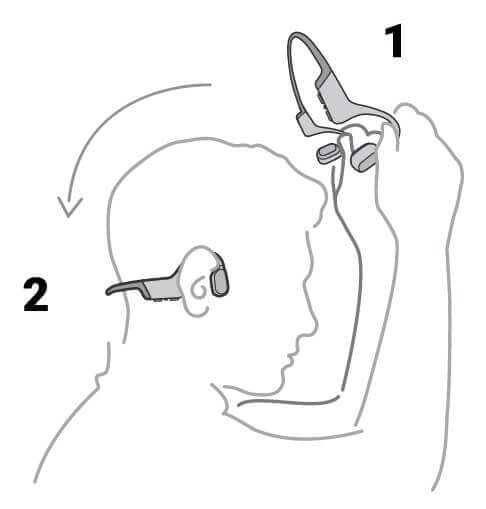The H2O Audio Tri headphone is a bestselling bone conduction headphone that is best for people with medium-to-large head sizes.
In this guide, we’ll be reviewing the H2O Audio Tri Bone Conduction Headphones.
We will tell you who will benefit most from having and using it. As well as give you our rating for it and tell you what other customers are saying about it.
We will tell you about the major pros and cons of buying it, and our verdict.
We will walk you through the features.
And help you compare it to other popular similar and alternative headphones and see what advantages and disadvantages it has as against other bone-conduction headphones.
Also tell you about other alternative headphones to it, if it does not offer you all you want from it.
And finally, we will recommend where to get the best deals for more savings.
*** TABLE OF CONTENTS ***
H2O AUDIO TRI – WHO IS IT FOR?
The H2O Audio Tri Multi-Sport headphones are good for;
People who are looking for waterproof and sweatproof headphones for workouts and physical activities.
The H2O Audio Tri Multi-Sport headphones are designed for people who are looking for waterproof and sweatproof headphones for workouts and physical activities.
They are particularly well-suited for swimmers, triathletes, and other water sports enthusiasts as they have a high waterproof rating and can be used both in and out of the water.
People who enjoy outdoor activities
Additionally, They are also suitable for people who enjoy outdoor activities, such as running or hiking and want to be able to listen to music while being aware of their surroundings.
People who want to enjoy music or podcast while working or traveling
It is also suitable for people who want to enjoy music or podcast while working or traveling, as the open-ear design allows users to hear their surroundings and is comfortable to wear for long periods of time.
WHO SHOULD NOT BUY H2O AUDIO TRI?
The H2O Audio Tri Multi-Sport headphones are designed for sports and outdoor activities, but there are certain groups of people who may not find them suitable for their needs.
Those who may not benefit from using the Tri Multi-Sport bone conduction headphone may include;
People who are looking for noise-canceling headphones
These headphones are designed to allow outside sounds to be heard, which is a feature of bone-conduction headphones and not noise-canceling headphones.
People who want to use them primarily in deep waters
The headphones have a recommended maximum depth rating of 2 meters, so they may not be suitable for deep-sea diving or other activities that involve deep water.
People who have certain hearing problems
Bone conduction headphones are designed to deliver sound vibrations to the head and jaw bones, which may not be suitable for people who have hearing problems and need to use hearing aids or other devices.
People who are looking for a budget-friendly option
While the H2O Audio Tri Multi-Sport headphones are relatively affordable compared to other bone-conduction headphones, they may be considered a higher-priced option for some people.
You can check out the H2O Audio Tri Wireless Headphones directly on Amazon.com
WHAT DO YOU NEED TO KNOW BEFORE YOU BUY THE H2O AUDIO TRI MULTI-SPORT OPEN-EAR WIRELESS BONE CONDUCTION HEADPHONES?
Before buying the H2O Audio Tri Multi-Sport open-ear wireless bone conduction headphones, there are several things to consider:
Waterproof rating
These headphones have a waterproof rating of IPX8, which means they can withstand immersion in 12 feet (3.6 m) of water for an unlimited time.
However, they have a recommended maximum depth rating of 2 meters and may not be suitable for deep-sea diving or other activities that involve deep water.
Sound quality
The headphones are designed to deliver sound vibrations to the head and jaw bones, which may not be suitable for people who have hearing problems and need to use hearing aids or other devices.
Additionally, some customers have mentioned that the music sounds bassy underwater.
Battery life
The headphones have a battery life of up to 9 hours of playtime, however, the battery life varies based on volume level and mode.
Compatibility
The headphones are compatible with Bluetooth-enabled devices.
Charging
The headphones use a proprietary magnetic charging cable to charge.
Earplugs
The package comes with additional earplugs which can be used for better sound quality.
Prices
The headphones have a retail listing price of around $149.99 (£128.00, AU$225.00), and are currently on sale for around less than the list price.
Fit
The headphones feature a wraparound neckband that is designed to offer a steady hold and keep them securely in place during physical activities.
However, some customers have reported that the fit may not be comfortable for everyone and that the headphones may feel loose or slip off during intense activities.
Customer Experiences
Overall, customers have reported that the H2O Audio Tri Multi-Sport headphones offer a unique listening experience due to the bone conduction technology, which allows them to hear the music while still being able to hear their surroundings.
However, the sound quality of the music underwater may not be as good as when used on land.
Additionally, some customers have reported that the control buttons may be finicky and require precision in order to work properly.
Overall, it’s a good idea to try them out for yourself and see how you find the experience.
It’s important to weigh these factors against your needs and preferences before making a purchase.
It’s always a good idea to read reviews from other customers and consult with a professional before making a final decision.
Check out the H2O Audio Tri Wireless Headphones on Amazon.com
H2O AUDIO TRI MULTI-SPORT – OUR RATING 4.5/5
Looking through some of the reviews of the H2O Audio Tri headphones.
While the reviewers’ responses have been openly positive towards the headphones.
We have been able to sort through the negative and positive reviews and give our own rating from the varying reviews.
Here are some of the main features most people have rated highly or poorly about the H2O Audio Tri:
Waterproof rated for swimming
The H2O Audio Tri Multi-Sport headphones have a high waterproof rating of IPX8, which means they can withstand immersion in up to 12 feet of water for an unlimited amount of time.
They are suitable for use in and around water and are particularly well-suited for swimmers, triathletes, and other water sports enthusiasts.
Customers have generally been positive about the headphones’ waterproof rating, praising their ability to withstand use in the water without any issues.
Sound quality
The sound quality of the H2O Audio Tri Multi-Sport headphones is generally good, according to customer reviews.
They can be used to stream music via Bluetooth or play music from the built-in MP3 player.
However, some customers have noted that the bass can be a bit too heavy underwater, which can affect the overall sound quality.
Comfortable fit
The H2O Audio Tri Multi-Sport headphones are designed to be comfortable to wear, even for long periods of time.
The flexible band wraps around the neck to offer a steady hold and keep the headphones securely in place during physical activity.
Customers have generally been positive about the headphones’ comfortable fit, praising their ability to stay in place during activity.
Ease of use
Some customers have noted that the control buttons can be a bit finicky and may require multiple attempts to work properly.
However, once the buttons are mastered, the headphones are fairly easy to use, allowing you to switch between Bluetooth and the built-in MP3 player, and adjust the volume with ease.
Charging with a proprietary charger
The H2O Audio Tri Multi-Sport headphones come with a proprietary charging cord, which can be an inconvenience for some customers.
However, the battery life is good and can last up to 8-9 hours, depending on the volume level and or the modes, and with the proprietary charging cord, you are assured of the compatibility and longevity of the headphones.
See what other customers are saying about the H2O Audio Tri Headsets on Amazon.com.
H2O AUDIO TRI MULTI-SPORT PROS AND CONS
PROS
- High IPX8 waterproof rating for water activities
- Good sound quality for both Bluetooth and MP3
- Comfortable fit for prolonged use
- Bluetooth and built-in MP3 storage
CONS
- Finicky controls
- Heavy bass underwater
- Proprietary charging cord
- Limited Bluetooth range underwater
- Higher price point
- Unique fit may not be comfortable for all
- Risk of losing proprietary charging cord
H2O AUDIO TRI MULTI-SPORT VERDICT
It delivers about 9 hours of battery life and has easy-to-use controls, letting you enjoy music, calls, audiobooks, and or podcasts all day long.
The H2O Audio Tri utilizes Bluetooth v5.0, providing a stable connection to your phone and an improved range of connections.
IPX8-rated for sweat and water resistance and uses a magnetic USB charging cable.
In conclusion, if you are looking for something different in sports headphones, the H2O Audio Tri Open-Ear Wireless Bone Conduction Headphones are worth a try, they are good quality and ideal for sports and swimming.
Check out the H2O Audio Tri Open-Ear Wireless Bone Conduction Headphones at Amazon.com…
H2O AUDIO TRI REVIEW
Here’s an H2O Audio Tri Multi-Sport headphone video review.
FEATURES
- Multi-Sport Waterproof Headphones
- Bone Conduction Technology
- 100% Waterproof and Sweatproof
- Built-In MP3 Player
- Stream Music from Your Device
Multi-Sport Waterproof Headphones
The H2O Audio Tri Multi-Sport headphones are designed to be suitable for use in a variety of sports and activities, both in and out of the water.
They feature a waterproof and sweatproof design that makes them suitable for use during swimming, running, hiking, and other outdoor activities.
Bone Conduction Technology
The H2O Audio Tri Multi-Sport headphones use bone conduction technology, which directs sound vibrations to the head and bones of the jaw, allowing users to hear music without blocking sounds from their surroundings.
This means users can still hear ambient sounds and be aware of their surroundings while listening to music.
This feature is particularly beneficial for sports and outdoor activities, where it’s important to be aware of your surroundings.
100% Waterproof and Sweatproof
The H2O Audio Tri Multi-Sport headphones have a waterproof rating of IPX8, which is the highest in the industry.
This means that they can withstand immersion in up to 12 feet of water for an unlimited amount of time.
Additionally, they are sweatproof, which makes them suitable for use during rigorous physical activity.
This feature makes them suitable for sports and outdoor activities, as well as providing peace of mind when accidentally dropped in water or exposed to rain or sweat.
Built-In MP3 Player
The H2O Audio Tri Multi-Sport headphones come with a built-in MP3 player that has 8GB of memory, allowing users to store and play hundreds of songs in most music formats.
This feature allows users to listen to music without the need for a separate device, making them perfect for activities where carrying a separate device may be inconvenient or impractical.
This feature benefits users by giving them the freedom to listen to music without the need for a smartphone or other device.
Stream Music from Your Device
The H2O Audio Tri Multi-Sport headphones can connect to a smartphone or music-enabled smartwatch via Bluetooth, allowing users to stream music, podcasts, audiobooks, and playlists as they train.
This feature allows users to listen to music from their personal library, as well as have access to streaming services.
However, it’s important to note that the Bluetooth range underwater is limited to a few inches, which may be a limitation for some users.
This feature benefits users by providing them with more options to listen to music and the ability to stay connected to their smart devices.
“CLICK HERE TO BUY THE H2O AUDIO TRI AND CHECK OUT THE FULL LISTING AT AMAZON.COM….”
H2O AUDIO TRI MULTI-SPORT CUSTOMER FEEDBACK
Below we showcase balanced feedback from actual customers. They have written down their reviews from their own personal experiences from their personal use of the H2O Audio Tri Multi-Sport headset, from across the web.
POSITIVE FEEDBACK
I have found the H2O Audio Tri Multi-Sport headphones to be highly waterproof and sweatproof, making them perfect for use in and around water.
I was impressed by their ability to withstand use in the water without any issues.
The sound quality of the headphones is great, with clear and balanced sound.
I find the headphones comfortable to wear, even for long periods of time, and the flexible band keeps them securely in place during physical activity.
I also appreciate the built-in MP3 player and the ability to connect to a smartphone or music-enabled smartwatch via Bluetooth, which makes them versatile and convenient to use.
I’m very happy with it and have been using it each time I go swimming.
- Tella
CRITICAL FEEDBACK
I have had some issues with the control buttons on the H2O Audio Tri Multi-Sport headphones, as they can be finicky and may require multiple attempts to work properly.
Additionally, I have found that the bass can be a bit too heavy underwater, which can affect the overall sound quality.
The headphones also come with a proprietary charging cord, which I would have preferred to be a standard USB charging cable.
I find the headphones to be a bit expensive, especially when compared to other headphones in the market.
The fit of the headphones may not be comfortable for everyone, as the bone conduction technology has a unique way of sitting on the cheekbones.
- Sam
WHAT’S IN THE BOX?
The items in the box include;
- H2O Audio Tri Bone Conduction Headphones
- USB Charging Cable
- Swimming Earbuds
- User Manual
- Carrying Case
Available Styles
H2O Audio Tri Multi-Sport | H2O Audio Interval | H2O Audio Sonar
Available H2O Audio Tri Colors
The H2O Audio Tri Multi-Sport Bone Conduction Headphone comes in 3 colors, which are Black, Blue, and Pink.
H2O AUDIO TRI MULTI-SPORT PRICE
The H2O Audio Tri Multi-Sport price costs around a quarter (¼) times less than the price of the Naenka Runner Pro and about a quarter (¼) times less than the list price of the Shokz OpenSwim.
H2O AUDIO TRI HEADPHONE SPECIFICATIONS
| General | |
| Brand | H2O Audio |
| Model | Tri Multi-Sport |
| Item Model Number | H2O-TRI |
| Colors | Black, Blue, and Pink |
| Variants | Tri Multi-Sport, Interval, and Sonar |
| Function | Water-resistant, Sweatproof, Song Switching, Bluetooth, Noise-Canceling Microphone, Voice Prompt |
| Language | English, Chinese, Japanese and Korean |
| Material | Full Titanium Wrap-around Fitting, with full memory retention of its original, fitted shape on bending |
| Speaker Type | Bone Conduction Transducers |
| Wearing Style | Open-Ear, Around-Ear |
| Microphone Type | Dual Noise-Canceling Microphone |
| Moisture Detector | No |
| Command Controls | Middle button, Volume buttons |
| Product Details | |
| Application | Sports; Swimming, Walking, Running, Cycling, Workouts, Gym, Calls |
| IP Rating | IPX8 (Waterproof) |
| Compatible with | Mobile phones, iPods, iPhones, PC, and Laptops |
| Connectivity | Wireless |
| Extended Function | |
| Bluetooth | Bluetooth V4.2 |
| Bluetooth Name | H2O TRI |
| Multipoint Pairing | None |
| Wireless Range | 33 feet (W/O obstacles 10m) |
| Compatible Codecs | SBC |
| Compatible Profiles | A2DP, AVRCP, HSP, HFP |
| Audio Formats | WMA, MP3, and M4A (Apple iTunes) |
| Internal Memory | 8GB or 2000 songs |
| Sound | |
| Speaker Type | Bone Conduction Transducers |
| Frequency response | 20Hz~20KHz |
| Sensitivity | 100 ± 3dB |
| EQ | 0 |
| Driver unit | 16mm |
| Impedance | 8ohms |
| Microphone | |
| Microphone | Dual Noise-Canceling Microphone |
| Microphone Sensitivity | -40dB ± 3dB |
| Battery Information | |
| Battery Capacity(mAh) | Built-in 170 mAh Lithium-ion Battery |
| Max. Charge Voltage | 5.25V |
| Max. Output Power | 0.6W |
| Charging Port | Magnetic-USB |
| Charging Time | 2H |
| Music Time | 9H (varies based on volume level and mode) |
| Talk Time | 8H |
| Standby time | 240H |
| Dimension and Weight | |
| Package size (L x W x H) | 16.89 x 13.49 x 6.86 cm / 6.65 x 5.31 x 2.7 inches |
| Package weight | 300 g, 10 Oz |
| Product size (L x W x H) | 14.9 x 13 x 5 cm / 5.87 x 5.12 x 1.97 inches |
| Product weight | 33 grams, 1.16 Oz |
HOW TO SETUP AND OPERATE THE H2O AUDIO TRI MULTI-SPORT BONE CONDUCTION HEADPHONE
We are going to talk about how to best operate and use the H2O Audio Tri Multi-Sport headphone.
The image below is showing the various parts of the headphone. These include:
- the charging port
- the volumes,
- and power buttons.
HOW DO YOU CHARGE THE H2O AUDIO TRI HEADPHONE
Open the USB port cover and insert the provided micro-USB cable.
Charge the Bone Conduction Tri headphones with the included micro-USB charging cable, connected to a wall adapter (5V, 1A),power bank,or your Laptop/PC.
The LED indicator will turn blue when charging is complete.
TRI MULTI-SPORT CONTROLS
You can learn below how to control the Bone Conduction Tri for playback, calls, etc.
The H2O Audio Tri Multi-Sport headphones feature a series of controls that allow users to easily adjust the volume, change tracks, and make phone calls.
The controls are located on the back of the headphones, behind the ears.
The main button controls a lot, so you need to be very precise with how you hit it and how long you hold it.
This may need a couple of attempts to perform how you want rather than working on the first try.
The center button is used to power on and off the headphones, as well as to play and pause music and answer and end phone calls.
The volume up (+) and volume down (-) buttons are used to adjust the volume, and also to skip tracks.
The headphones also have an LED light that indicates the power status and pairing status.
The LED light will blink blue when the headphones are in pairing mode and will turn solid blue when they are connected to a device.
Volume up (+) Button
Press one time – Increase the volume
Long press – Switch to Next Song
Double-press – To switch to the next folder (For memory mode only)
Volume down (-) Button
Press one time – Decrease the volume
Long press – Switch to the Previous Song
Double-press – To switch to the previous folder (For memory mode only)
The Middle/Mode Button
Long press for 3 secs – Power on/Power off
Press one time – Play/Pause audio
Triple tap – Shuffle Mode (For memory mode only)
Long press for 10 secs – To Reset after switching off the device (The LED light will blink 3 times)
Double click – Mode Change (Memory <-> Bluetooth)
Long Press – Activating Voice Assistant (For Bluetooth mode only)
Press one time – Answer Incoming Calls (For Bluetooth mode only)
Overall, the controls of the H2O Audio Tri Multi-Sport headphones are easy to use, but a number of customers have noted that the main button can be a bit finicky and may require multiple attempts to work properly.
The company has plans to change the design of the button, this should improve the ease of use of future product developments and updates.
HOW DO YOU PAIR THE HEADPHONE?
Here’s a video on how to pair the H2O Audio Tri Multi-Sport headphone from H20 Audio.
Pairing the H2O Audio Tri Multi-Sport headphones to your device is a straightforward process. Here is a step-by-step guide on how to pair the headphones to your device:
- Turn on Bluetooth on your device: Make sure that the Bluetooth feature is turned on in the settings of your device.
- Turn on the headphones: Press and hold the center button for 2-3 seconds until the headphones turn on.
- Change to Bluetooth Mode: From starting up the Memory mode is active, double press the memory mode to change to Bluetooth mode. The headphones will automatically enter pairing mode.
- Search for the headphones on your device: On your device, go to the Bluetooth settings and search for available devices. The headphones should appear as “H2O Audio Tri Multi-Sport”.
- Select the headphones: Once the headphones appear on the list of available devices, select them to initiate the pairing process.
- Enter the passcode: If prompted, enter the passcode “0000” to complete the pairing process.
- Connect to the headphones: Once the pairing process is complete, your device should be connected to the headphones, and you should be able to play music or take calls through them.
It’s important to note that if you’re pairing the headphones to a music-enabled smartwatch, you will need to keep the smartwatch within a few inches of the right side of the headphones as the Bluetooth range underwater is limited.
By following these steps, you should be able to easily pair your H2O Audio Tri Multi-Sport headphones to your device, and enjoy your audio or music when you want it.
Using the Device to make Calls, as a Hands-Free Headset
- Press once to accept an incoming phone call.
- Press the button twice to reject an incoming call or to re-dial the last number
- Press the button to end a call (while talking)
HOW TO ADD MUSIC
Here’s a video on how to add music to the H2O Audio Tri Multi-Sport headphone from H20 Audio.
HOW DO YOU USE THE TRI MULTI-SPORT TO LISTEN TO MUSIC OFFLINE?
The H2O Audio Tri Multi-Sport headphones feature a built-in MP3 player that allows you to store and listen to music without the need for an external device.
To download or load audio files onto the headphones, you will need to follow these steps:
- Connect the headphones to your computer using the magnetic USB cable provided in the package.
- Once the headphones are connected, they will appear as an external drive “H2O TRI” in the File Explorer (Windows) or Finder App (Mac) of your computer.
- Open the drive and create a new folder called “Music”
- Drag and drop audio files from your computer into the Music folder. The headphones support MP3, WMA, and Apple iTunes’ M4A formats.
- You can also select and delete files you no longer want on the device.
- Once the files have been transferred, safely eject the headphones from your computer.
- Press and hold the center button for 3 seconds to turn the headphones on, and then use the volumes (+) and (-) buttons to navigate through your music library and play the files you have loaded.
NB:
- The H2O Tri headphones have 8GB of internal storage, which can hold a couple of hundreds of songs.
- Streaming Music comes with copyright protection and can not be downloaded to the memory of the headphone.
LED INDICATOR
- MP3 playing blinks blue, Pause is full blue;
- Low battery blinks red fast for 30 seconds and turns off;
- LED is full red during charging and full blue after the charging is finished.
WHAT DEVICE IS THE H2O AUDIO TRI MULTI-SPORT HEADPHONE COMPATIBLE WITH?
The H2O Audio Tri Multi-Sport headphone is compatible with a variety of devices, from your iOS and Android Bluetooth-ready devices. Pairs with music-enabled smartwatches, like Apple watches, smartphones, tablets, Mac and PC computers, and laptops.
They can connect to these devices via Bluetooth and can also play music from the built-in MP3 player.
Bluetooth compatibility
The headphones can connect to any device that has Bluetooth capabilities, such as smartphones, tablets, and music-enabled smartwatches.
This allows users to stream music, podcasts, audiobooks, and playlists from their personal device while they train.
However, it’s important to note that the Bluetooth range underwater is limited to a few inches, which may be a limitation for some users.
MP3 Player compatibility
The headphones come with a built-in MP3 player that has 8GB of memory, allowing users to store and play hundreds of songs in most music formats such as MP3, WMA, and Apple iTunes’ M4A.
This feature allows users to listen to music without the need for a separate device, making them perfect for activities where carrying a separate device may be inconvenient or impractical.
Computer compatibility
The headphones can be connected to a computer via the provided micro-USB cable, allowing users to transfer music from their computer to the headphones.
Overall, the H2O Audio Tri Multi-Sport headphones offer a wide range of compatibility options, making them perfect for users who are looking for a versatile and convenient way to listen to music on the go.
How to wear H2O Audio Tri Multi-Sport
We will talk about how to wear the H2O Audio Tri Multi-Sport, while wearing swim goggles, with or without wearing a swim cap.
HOW TO WEAR WITH SWIM CAP AND SWIM GOGGLES
 |
 |
- Begin by placing your swim cap on your head.
- Carefully pull the cap over your ears, so that your ears are exposed.
- Put on the H2O Audio Tri Multi-Sport headphones and ensure they are securely in place.
- Carefully pull the swim cap back over your ears, making sure that the headphones are not covered. The cap will partially cover your ears, but the headphones will still be visible.
For the best sound experience while swimming, it is recommended to use the earplugs that come with the headphones.
HOW TO WEAR WITH SWIM GOGGLES (WITHOUT SWIM CAP)
 |
 |
- Put on your swim goggles as you normally would.
- Put on the H2O Audio Tri Multi-Sport headphones and ensure they are securely in place.
- If you find that the headphones are not staying in place, try pulling the swim goggle strap OVER the ear hooks on the headphones. This will provide extra support for the bone conduction technology.
For the best sound experience while swimming, it is recommended to use the earplugs that come with the headphones.
How To Store and Maintain The H2O Audio Tri Headphone
Storing and maintaining the H2O Audio Tri Multi-Sport headphones is important to ensure they last for a long time. Here are a few tips on how to store and maintain the headphones:
- Clean the headphones regularly: After each use, wipe the headphones down with a clean cloth to remove any sweat or debris. Avoid using cleaning solutions or chemicals as they can damage the headphones.
- Dry the headphones completely: If the headphones get wet, make sure to dry them completely before storing them. Use a microfiber cloth to gently dry the headphones, and make sure there is no water left in the ports or buttons.
- Store in a cool, dry place: To avoid damage from humidity or heat, store the headphones in a cool and dry place. Avoid storing them in a humid or damp environment such as a bathroom or near a window.
- Keep them away from direct sunlight: Direct sunlight can cause the headphones to overheat and can damage the battery.
- Keep the headphones in a protective case: To protect the headphones from scratches or damage, store them in a protective case when not in use.
- Charge the headphones properly: Charge the headphones using the provided charging cable, and avoid overcharging or leaving the headphones plugged in for an extended period of time.
By following these tips, you can ensure that your H2O Audio Tri Multi-Sport headphones are stored and maintained properly, prolonging their lifespan and ensuring optimal performance.
How to Troubleshoot the H2O Audio Tri Multi-Sport
The H2O Audio Tri Multi-Sport headphones are designed to provide a high-quality listening experience, but there may be times when you encounter issues with the device.
Here are some common problems and troubleshooting steps that can help you fix them:
Headphones won’t turn on:
Make sure the headphones are charged and press and hold the center button for 2-3 seconds to power on the device.
No sound coming out of the headphones:
Ensure that the volume is turned up and that the audio source is properly connected to the headphones.
Make sure the audio source is not mute or paused.
Poor sound quality:
Check the audio source for any equalizer settings or audio enhancements that may be affecting the sound quality.
Also, make sure the audio files are of high quality.
Headphones keep disconnecting from the audio source:
Check the Bluetooth connection and ensure that the headphones are within range of the audio source.
Try resetting the connection by turning off and on both devices.
Headphones won’t charge:
Make sure the headphones are connected to a power source using the proprietary magnetic charging cable and that the power source is working properly.
Inability to find or connect to the headphones via Bluetooth:
Make sure that the headphones are in pairing mode, and that your device’s Bluetooth is turned on and set to discoverable.
How to Reset the H2O Audio Tri
- Turn off the headphones.
- Press and hold the Middle/Mode Button for 10 secs. Then the LED light will blink 3 times.
This would restore the headphone back to its default setting.
If you continue to experience these or similar problems with your headphones, you should do a reset, consult the user manual or contact the manufacturer for further assistance.
H2O Audio Tri User Manual
You can view or download the H2O Audio Tri Multi-Sport user manual here.
H2O Audio Tri Warranty
H2O Audio Tri Warranty lasts for 1 year.
You can visit their website Warranty Policy for details of the limited warranty.
COMPARISON
We compare the H2O Audio Tri to similar bone-conduction headphones.
H2O Audio Tri Multi-Sport Vs Sonar
 |
 |
The H2O Audio Sonar like the H2O Audio Tri Multi-Sport uses an open-ear design, to maximize safety and lets you be aware of your environment.
The Sonar has no microphone, compared to the dual noise-canceling mics of the Audio Tri for clearer sounds.
The Sonar uses Bluetooth v4.2 connectivity and also has 8GB memory storage for 2000 songs, compared to the Audio Tri which uses wireless Bluetooth v5.0 connectivity and has 8GB memory storage for 2000 songs.
They are both IPX8-rated for dust and waterproofing.
The H2O Audio Sonar like the Audio Tri which is built for sports and works great for swimming.
H2O Audio Tri Multi-Sport Vs Interval
 |
 |
The H2O Audio Interval like the H2O Audio Tri Multi-Sport uses an open-ear design, to maximize safety and lets you be aware of your environment.
The Interval has no microphone, compared to the dual noise-canceling mics of the Audio Tri for clearer sounds.
The Interval has no wireless Bluetooth connection but has 8GB memory storage for 2000 songs, compared to the Audio Tri which uses wireless Bluetooth v5.0 connectivity and has 8GB memory storage for 2000 songs.
They are both IPX8-rated for dust and waterproofing.
The H2O Audio Interval like the Audio Tri which is built for sports and works great for swimming.
H2O Audio Tri Multi-Sport Vs Finis Duo
 |
 |
The Finis Duo like the Audio Tri uses an open-ear design, to maximize safety and lets you be aware of your environment.
The Duo has no microphone, compared to the dual noise-canceling mics of the Audio Tri for clearer sounds.
The Duo has no wireless Bluetooth connection, compared to the Audio Tri which uses wireless Bluetooth v5.0 connectivity and has 8GB memory storage for 2000 songs.
They are both IPX8-rated for dust and waterproofing.
The Finis Duo is like the Audio Tri which is built for sports and works great for swimming.
H2O Audio Tri Multi-Sport Vs Tayogo WB02
 |
 |
The Tayogo WB02 like the H2O Audio Tri Multi-Sport uses an open-ear design, to maximize safety and lets you be aware of your environment.
The WB02 uses dual noise-canceling mics, compared to the dual noise-canceling mics of the Audio Tri for clearer sounds.
The WB02 uses wireless Bluetooth v4.2 connectivity, compared to the Audio Tri which uses wireless Bluetooth v5.0 connectivity and has 8GB memory storage for 2000 songs.
They are both IPX8-rated for dust and waterproofing.
The Tayogo WB02 like the Tri Multi-Sport which is built for sports and works great for swimming.
H2O Audio Tri Multi-Sport Vs Tayogo WB01
 |
 |
The Tayogo WB01 like the H2O Audio Tri Multi-Sport uses an open-ear design, to maximize safety and lets you be aware of your environment.
The WB01 has no microphone, compared to the dual noise-canceling mics of the Audio Tri for clearer sounds.
The WB01 has no wireless Bluetooth connection, compared to the Audio Tri which uses wireless Bluetooth v5.0 connectivity and has 8GB memory storage for 2000 songs.
They are both IPX8-rated for dust and waterproofing.
The Tayogo WB01 like the Tri Multi-Sport which is built for sports and works great for swimming.
H2O Audio Tri Multi-Sport Vs S5
 |
 |
The Tayogo S5 like the H2O Audio Tri Multi-Sport uses an open-ear design, to maximize safety and lets you be aware of your environment.
The S5 uses dual noise-canceling mics, compared to the dual noise-canceling mics of the Audio Tri for clearer sounds.
The S5 uses Bluetooth v5.0, compared to the Audio Tri which uses wireless Bluetooth v5.0 connectivity and has 8GB memory storage for 2000 songs.
The S5 is IP55-rated, while the Tri Multi-Sport is IPX8-rated for dust and waterproofing.
The Tayogo S5 is built for sports, compared to the Tri Multi-Sport which is designed for sports and works great for swimming.
H2O Audio Tri Multi-Sport Vs S2
 |
 |
The Tayogo S2 like the H2O Audio Tri Multi-Sport uses an open-ear design, to maximize safety and lets you be aware of your environment.
The S2 uses dual noise-canceling mics, compared to the dual noise-canceling mics of the Audio Tri for clearer sounds.
The S2 uses Bluetooth v5.0, compared to the Audio Tri which uses wireless Bluetooth v5.0 connectivity and has 8GB memory storage for 2000 songs.
The S2 is IP55-rated, while the Tri Multi-Sport is IPX8-rated for dust and waterproofing.
The Tayogo S2 is built for sports, compared to the Tri Multi-Sport which is designed for sports and works great for swimming.
H2O Audio Tri Multi-Sport Vs Runner Chic
 |
 |
The Naenka Runner Chic like the H2O Audio Tri Multi-Sport uses an open-ear design, to maximize safety and lets you be aware of your environment.
The Runner Chic uses dual noise-canceling mics, compared to the dual noise-canceling mics of the Audio Tri for clearer sounds.
The Runner Chic uses Bluetooth v5.0, compared to the Audio Tri which uses wireless Bluetooth v5.0 connectivity and has 8GB memory storage for 2000 songs.
The Runner Chic is rated IPX6, while the Tri Multi-Sport is IPX8-rated for dust and waterproofing.
The Naenka Runner Chic is built for sports, compared to the Tri Multi-Sport which is designed for sports and works great for swimming.
H2O Audio Tri Multi-Sport Vs Runner Caller
 |
 |
The Naenka Runner Caller like the H2O Audio Tri Multi-Sport uses an open-ear design, to maximize safety and lets you be aware of your environment.
The Runner Caller uses a CVC 8.0 225° rotatable and flexible noise-canceling boom microphone for crispy call quality, compared to the dual noise-canceling mic of the Tri Multi-Sport.
The Runner Caller uses Bluetooth v5.3, compared to the Audio Tri which uses wireless Bluetooth v5.0 connectivity and has 8GB memory storage for 2000 songs.
The Runner Caller is rated IPX6, while the Tri Multi-Sport is IPX8-rated for dust and waterproofing.
The Naenka Runner Caller is built for communications, compared to the Tri Multi-Sport which are designed for sports and work great for swimming.
H2O Audio Tri Multi-Sport Vs Runner Pro
 |
 |
The Naenka Runner Pro like the H2O Audio Tri Multi-Sport uses an open-ear design, to maximize safety and lets you be aware of your environment.
The Runner Pro uses dual noise-canceling mics, compared to the dual noise-canceling mics of the Audio Tri for clearer sounds.
The Runner Pro uses Bluetooth v5.0 and has 8GB of internal memory storage for 2000 songs, compared to the Audio Tri which uses wireless Bluetooth v5.0 connectivity and has 8GB memory storage for 2000 songs.
They are both rated IPX8 for dust and waterproofing.
The Naenka Runner Pro like the Tri Multi-Sport is designed for sports and swimming.
H2O Audio Tri Multi-Sport Vs Naenka Runner Diver
 |
 |
The Naenka Runner Diver like the H2O Audio Tri Multi-Sport uses an open-ear design, to maximize safety and lets you be aware of your environment.
The Runner Diver uses Bluetooth v5.2 and has 16GB of internal memory storage for 4000 songs, compared to the Audio Tri which uses wireless Bluetooth v5.0 connectivity and has 8GB memory storage for 2000 songs.
They are both rated IPX8 for dust and waterproofing.
The Naenka Runner Diver like the Tri Multi-Sport is designed for sports and swimming.
H2O Audio Tri Multi-Sport Vs AfterShokz Trekz Air
 |
 |
The Shokz Trekz Air like the H2O Audio Tri Multi-Sport uses an open-ear design, to maximize safety and lets you be aware of your environment.
The Trekz Air uses dual noise-canceling mics, compared to the dual noise-canceling mics of the Audio Tri for clearer sounds.
The Trek Air uses Bluetooth v4.2, compared to the Audio Tri which uses wireless Bluetooth v5.0 connectivity and has 8GB memory storage for 2000 songs.
The Trekz Air is rated IP55, while the Tri Multi-Sport is rated IPX8 for dust and waterproofing.
The Shokz Trekz Air is built for sports, compared to the Tri Multi-Sport which is designed for sports and works great for swimming.
H2O Audio Tri Multi-Sport Vs Shokz OpenRun
 |
 |
The Shokz OpenRun like the H2O Audio Tri Multi-Sport uses an open-ear design, to maximize safety and lets you be aware of your environment.
The OpenRun uses dual noise-canceling mics, compared to the dual noise-canceling mics of the Audio Tri for clearer sounds.
The OpenRun uses Bluetooth v5.1, compared to the Audio Tri which uses wireless Bluetooth v5.0 connectivity and has 8GB memory storage for 2000 songs.
The OpenRun is IP67-rated, compared to the IPX8-rating of the Tri Multi-Sport for dust and waterproofing.
The Shokz OpenRun is built for sports, compared to the Tri Multi-Sport which is designed for sports and works great for swimming.
H2O Audio Tri Multi-Sport Vs Shokz OpenRun Pro
 |
 |
The Shokz OpenRun Pro like the H2O Audio Tri Multi-Sport uses an open-ear design, to maximize safety and lets you be aware of your environment.
The OpenRun Pro uses dual noise-canceling mics, compared to the dual noise-canceling mics of the Audio Tri for clearer sounds.
The OpenRun Pro uses Bluetooth v5.1, compared to the Audio Tri which uses wireless Bluetooth v5.0 connectivity and has 8GB memory storage for 2000 songs.
The OpenRun Pro is rated IP55, while the Tri Multi-Sport is IPX8-rated for dust and waterproofing.
The Shokz OpenRun Pro is built for sports, compared to the Tri Multi-Sport which is designed for sports and works great for swimming.
H2O Audio Tri Multi-Sport Vs Shokz OpenMove
 |
 |
The Shokz OpenMove like the H2O Audio Tri Multi-Sport uses an open-ear design, to maximize safety and lets you be aware of your environment.
The OpenMove uses dual noise-canceling mics, compared to the dual noise-canceling mics of the Audio Tri for clearer sounds.
The OpenMove uses Bluetooth v5.1, compared to the Audio Tri which uses wireless Bluetooth v5.0 connectivity and has 8GB memory storage for 2000 songs.
The OpenMove is rated IP55, while the Tri Multi-Sport is IPX8-rated for dust and waterproofing.
The Shokz OpenMove is built for sports, compared to the Tri Multi-Sport which is designed for sports and works great for swimming.
H2O Audio Tri Multi-Sport Vs Shokz OpenSwim
 |
 |
The Shokz OpenSwim like the H2O Audio Tri Multi-Sport uses an open-ear design, to maximize safety and lets you be aware of your environment.
The OpenSwim does not use microphones, compared to the dual noise-canceling mics of the Audio Tri for clearer sounds.
The OpenSwim uses wireless MP3 technology and has a 4GB internal storage space for about 1000 songs, compared to the Audio Tri which uses wireless Bluetooth v5.0 connectivity and has 8GB memory storage for 2000 songs.
The OpenSwim is rated IP68, while the Tri Multi-Sport is IPX8-rated for dust and waterproofing.
The Shokz OpenSwim like the Tri Multi-Sport which is built for sports and works great for swimming..
H2O Audio Tri Multi-Sport Vs Vidonn F1
 |
 |
The Vidonn F1 like the H2O Audio Tri Multi-Sport uses an open-ear design, to maximize safety and lets you be aware of your environment.
The F1 uses dual noise-canceling mics, compared to the dual noise-canceling mics of the Audio Tri for clearer sounds.
The F1 uses Bluetooth v5.0, compared to the Audio Tri which uses wireless Bluetooth v5.0 connectivity and has 8GB memory storage for 2000 songs.
The F1 is rated IP55, while the Tri Multi-Sport is IPX8-rated for dust and waterproofing.
The Vidonn F1 is built for sports, compared to the Tri Multi-Sport which is designed for sports and works great for swimming.
H2O Audio Tri Multi-Sport Vs Vidonn F3
 |
 |
The Vidonn F3 like the H2O Audio Tri Multi-Sport uses an open-ear design, to maximize safety and lets you be aware of your environment.
The F3 uses dual noise-canceling mics, compared to the dual noise-canceling mics of the Audio Tri for clearer sounds.
The F3 uses wireless Bluetooth v5.0, compared to the Audio Tri which uses wireless Bluetooth v5.0 connectivity and has 8GB memory storage for 2000 songs.
The F3 is rated IP65, while the Tri Multi-Sport is IPX8-rated for dust and waterproofing.
The Vidonn F3 is built for sports, compared to the Tri Multi-Sport which is designed for sports and works great for swimming.
H2O Audio Tri Multi-Sport Vs YouthWhisper Lite
 |
 |
The YouthWhisper Lite like the H2O Audio Tri Multi-Sport uses an open-ear design, to maximize safety and lets you be aware of your environment.
The YouthWhisper Lite uses dual noise-canceling mics, compared to the dual noise-canceling mics of the Audio Tri for clearer sounds.
The YouthWhisper Lite uses Bluetooth v5.0, compared to the Audio Tri which uses wireless Bluetooth v5.0 connectivity and has 8GB memory storage for 2000 songs.
The YouthWhisper Lite is rated IP54, while the Tri Multi-Sport is IPX8-rated for dust and waterproofing.
The YouthWhisper Lite is built for sports, compared to the Tri Multi-Sport which is designed for sports and works great for swimming.
H2O Audio Tri Multi-Sport Vs 9 Digital Lite
 |
 |
The 9 Digital Lite like the H2O Audio Tri Multi-Sport uses an open-ear design, to maximize safety and lets you be aware of your environment.
The 9 Digital Lite uses dual noise-canceling mics, compared to the dual noise-canceling mics of the Audio Tri for clearer sounds.
The 9 Digital Lite uses Bluetooth v5.0, compared to the Audio Tri which uses wireless Bluetooth v5.0 connectivity and has 8GB memory storage for 2000 songs.
The 9 Digital Lite is rated IP54, while the Tri Multi-Sport is IPX8-rated for dust and waterproofing.
The 9 Digital Lite is built for sports, compared to the Tri Multi-Sport which is designed for sports and works great for swimming.
H2O Audio Tri Multi-Sport Vs Moing TouchBone BC-8
 |
 |
The Moing TouchBone BC-8 like the H2O Audio Tri Multi-Sport uses an open-ear design, to maximize safety and lets you be aware of your environment.
The TouchBone BC-8 uses dual noise-canceling mics, compared to the dual noise-canceling mics of the Audio Tri for clearer sounds.
TheTouchBone BC-8 uses Bluetooth v5.0, compared to the Audio Tri which uses wireless Bluetooth v5.0 connectivity and has 8GB memory storage for 2000 songs.
The TouchBone BC-8 is IP55 rated, while the Tri Multi-Sport is IPX8 rated for dust and waterproofing.
The Moing TouchBone BC-8 is built for sports, compared to the Tri Multi-Sport which is designed for sports and works great for swimming.
ALTERNATIVES
We compare the H2O Audio Tri Multi-Sport to other non-bone-conduction headphones.
H2O Audio Tri Multi-Sport Vs Apple AirPods 3
 |
 |
The Apple AirPods uses an in-ear earbud design to help reduce sound leakage and optimize sound performance, compared to the H2O Audio Tri Multi-Sport with its open-ear design focused on safety and environmental awareness.
The AirPods deliver audio via air conduction which sounds much better, compared to the Tri Multi-Sport which operates via bone conduction.
The AirPods use Dual beamforming microphones and an Inward-facing microphone, compared to the dual noise-canceling mics of the Audio Tri for clearer sounds.
The Airpods use wireless Bluetooth v5.0, compared to the Audio Tri which uses wireless Bluetooth v5.0 connectivity and has 8GB memory storage for 2000 songs.
The AirPods are rated IPX4, while the Tri Multi-Sport is IPX8-rated for dustproofing and water resistance.
The Apple AirPods are geared towards an active lifestyle, compared to the Tri Multi-Sport which is designed for sports and works great for swimming.
H2O Audio Tri Multi-Sport Vs Beats Powerbeats 4
 |
 |
The Beats Powerbeats 4 uses an in-ear earbud design to help reduce sound leakage and optimize sound performance, compared to the H2O Audio Tri Multi-Sport with its open-ear design focused on safety and environmental awareness.
The Powerbeats 4 delivers audio via air conduction which sounds much better, compared to the Tri Multi-Sport which operates via bone conduction.
The Powerbeats 4 uses Dual beamforming microphones, compared to the dual noise-canceling mics of the Audio Tri for clearer sounds.
The Powerbeats 4 uses wireless Bluetooth v5.0, compared to the Audio Tri which uses wireless Bluetooth v5.0 connectivity and has 8GB memory storage for 2000 songs.
The Powerbeats 4 is rated IPX4, while the Tri Multi-Sport is IPX8-rated for dustproofing and water resistance.
The Beats Powerbeats 4 is built for sports, compared to the Tri Multi-Sport which is designed for sports and works great for swimming.
H2O Audio Tri Multi-Sport Vs Sony LinkBuds WF-L900
 |
 |
The Sony LinkBuds WF-L900 uses an open-ear earbud design to help reduce sound leakage and optimize sound performance, compared to the H2O Audio Tri Multi-Sport with its open-ear design focused on safety and environmental awareness.
The LinkBuds WF-L900 delivers audio via air conduction which sounds much better, compared to the Tri Multi-Sport which operates via bone conduction.
The LinkBuds WF-L900 uses dual noise-canceling mics, compared to the dual noise-canceling mics of the Audio Tri for clearer sounds.
The LinkBuds WF-L900 uses wireless Bluetooth v5.2 connectivity, compared to the Audio Tri which uses wireless Bluetooth v5.0 connectivity and has 8GB memory storage for 2000 songs.
The LinkBuds WF-L900 is rated IPX4, while the Tri Multi-Sport is IPX8-rated for dustproofing and water resistance.
The Sony LinkBuds WF-L900 is geared towards an active lifestyle, compared to the Tri Multi-Sport which is designed for sports and works great for swimming.
H2O Audio Tri Multi-Sport Vs Bose Sport Open Earbuds
 |
 |
The Bose Sport Open Earbuds use an open-ear earbud design to help reduce sound leakage and optimize sound performance, compared to the H2O Audio Tri Multi-Sport with its open-ear design focused on safety and environmental awareness.
The Sport Open Earbuds deliver audio via air conduction which sounds much better, compared to the Tri Multi-Sport which operates via bone conduction.
The Sport Open Earbuds use dual noise-canceling mics, compared to the dual noise-canceling mics of the Audio Tri for clearer sounds.
The Sport Open Earbuds use wireless Bluetooth v5.0, compared to the Audio Tri which uses wireless Bluetooth v5.0 connectivity and has 8GB memory storage for 2000 songs.
The Sport Open Earbuds are rated IPX4, while the Tri Multi-Sport is IPX8-rated for dustproofing and water resistance.
The Bose Sport Open Earbuds are designed for sports, compared to the Tri Multi-Sport which is designed for sports and works great for swimming.
H2O Audio Tri Multi-Sport Vs Amazon Echo Frames
 |
 |
The Amazon Echo Frames uses smart audio glasses design to help reduce sound leakage and optimize sound performance, compared to the H2O Audio Tri Multi-Sport with its open-ear design focused on safety and environmental awareness.
The Echo Frames delivers audio via air conduction which sounds a bit much better, compared to the Tri Multi-Sport which operates via bone conduction.
The Echo Frames uses Dual beamforming microphones, compared to the dual noise-canceling mics of the Audio Tri for clearer sounds.
The Echo Frames use wireless Bluetooth v5.0, compared to the Audio Tri which uses wireless Bluetooth v5.0 connectivity and has 8GB memory storage for 2000 songs.
The Echo Frames is rated IPX4, while the Tri Multi-Sport is IPX8-rated for dustproofing and water resistance.
The Amazon Echo Frames are geared towards an active lifestyle, compared to the Tri Multi-Sport which is designed for sports and works great for swimming.
H2O Audio Tri Multi-Sport Vs Sony NW-WS623 Waterproof Walkman
 |
 |
The Sony NW-WS623 uses an in-ear earbud design to help reduce sound leakage and optimize sound performance, compared to the H2O Audio Tri Multi-Sport with its open-ear design focused on safety and environmental awareness.
The Sony NW-WS623 delivers audio via air conduction which sounds a bit much better, compared to the Tri Multi-Sport which operates via bone conduction.
The Sony NW-WS623 uses Dual beamforming microphones, compared to the dual noise-canceling mics of the Audio Tri for clearer sounds.
The Sony NW-WS623 uses Bluetooth v4.0 along with NFC technology and has 16GB of internal memory storage for 4000 songs, compared to the Audio Tri which uses wireless Bluetooth v5.0 connectivity and has 8GB memory storage for 2000 songs.
The Sony NW-WS623 is rated IP68, while the Tri Multi-Sport is IPX8-rated for dustproofing and water resistance.
The Sony NW-WS623 like the Tri Multi-Sport is designed for sports and works great for swimming.
What is the H2O Audio Tri Multi-Sport good for?
You can use the H2O Audio Tri Multi-Sport for a variety of situations. These include;
Swimming?
Yes, the Tri Multi-Sport is waterproof and suitable for swimming.
Showering?
Yes, the Tri Multi-Sport is waterproof and good for Showering.
Snorkeling?
Yes, the Tri Multi-Sport is waterproof and good for Snorkeling.
Kayaking?
Yes, the Tri Multi-Sport is waterproof and good for Kayaking.
Office Work?
Yes, the Tri Multi-Sport is good for Office Work.
Hands-free Calls?
Yes, the Tri Multi-Sport is good for Hands-free Calls.
Leisure?
Yes, the Tri Multi-Sport is good for Leisure.
Travel?
Yes, the Tri Multi-Sport is good for Travel.
Sleeping?
Yes, the Tri Multi-Sport is good for Sleeping and great for side-sleepers.
Gym/Fitness Workouts?
Yes, the Tri Multi-Sport is good for Gym/Fitness Workouts.
Pet Walking?
Yes, the Tri Multi-Sport is good for Pet Walking.
Hiking/Walking?
Yes, the Tri Multi-Sport is good for Hiking/Walking.
Meditating?
Yes, the Tri Multi-Sport is good for Meditating.
Camping?
Yes, the Tri Multi-Sport is good for Camping.
Commuting/Traveling?
Yes, the Tri Multi-Sport is good for Commuting/Traveling.
Horseback Riding?
Yes, the Tri Multi-Sport is good for Horseback Riding.
Dancing?
Yes, the Tri Multi-Sport is good for Dancing.
Surfing?
Yes, the Tri Multi-Sport is good for Surfing.
Boating?
Yes, the Tri Multi-Sport is good for Boating.
Gardening?
Yes, the Tri Multi-Sport is good for Gardening.
Lawn Mowing?
Yes, the Tri Multi-Sport is good for Lawn Mowing.
Fishing?
Yes, the Tri Multi-Sport is good for Fishing.
Crafting?
Yes, the Tri Multi-Sport is good for Crafting.
Cooking?
Yes, the Tri Multi-Sport is good for Cooking.
Baking?
Yes, the Tri Multi-Sport is good for Baking.
Studying?
Yes, the Tri Multi-Sport is suitable for Studying.
Relaxing?
Yes, the Tri Multi-Sport is good for Relaxing.
Skateboarding?
Yes, the Tri Multi-Sport is good for Skateboarding.
Cycling?
Yes, the Tri Multi-Sport is good for Cycling.
BBQing in the yard?
Yes, the Tri Multi-Sport is good for BBQing in the yard.
Tennis Training?
Yes, the Tri Multi-Sport is good for Tennis Training.
Bowling?
Yes, the Tri Multi-Sport is good for Bowling.
Target Practice?
Yes, the Tri Multi-Sport is good for Target Practice.
Archery?
Yes, the Tri Multi-Sport is good for Archery.
Rock Climbing/Mountaineering?
Yes, the Tri Multi-Sport is good for Rock Climbing/Mountaineering.
Ice-Skating?
Yes, the Tri Multi-Sport is good for Ice-Skating.
Skiing?
Yes, the Tri Multi-Sport is good for Skiing.
Surfing?
Yes, the Tri Multi-Sport is good for Surfing.
Golfing?
Yes, the Tri Multi-Sport is good for Golfing.
Yoga?
Yes, the Tri Multi-Sport is good for Yoga.
Mindfulness Exercise?
Yes, the Tri Multi-Sport is good for Mindfulness Exercise.
Kayaking?
Yes, the Tri Multi-Sport is good for Kayaking.
Bird Watching?
Yes, the Tri Multi-Sport is good for Bird Watching.
Home Decorating?
Yes, the Tri Multi-Sport is good for Home Decorating.
Massage Therapy?
Yes, the Tri Multi-Sport is good for Massage Therapy.
Stargazing?
Yes, the Tri Multi-Sport is good for Stargazing.
Backpacking?
Yes, the Tri Multi-Sport is good for Backpacking.
Endurance Sports?
Yes, the Tri Multi-Sport is good for Endurance Sports.
Marathons?
Yes, the Tri Multi-Sport is good for Marathons.
Triathlons?
Yes, the Tri Multi-Sport is good for Triathlons.
Running?
Yes, the Tri Multi-Sport is good for Running.
Seniors (Elderly)?
Yes, the Tri Multi-Sport is good for Seniors (Elderly).
People With Hearing Loss?
Yes, the Tri Multi-Sport is good for People with Hearing Loss.
Tinnitus?
Yes, the Tri Multi-Sport is good for people suffering from Tinnitus.
FREQUENT BOUGHT TOGETHER
IPX8
FREQUENTLY ASKED QUESTIONS
Frequently asked questions by customers when buying the H2O Audio Tri Multi-Sport Bone-Conduction headphones.
How secure is the apple watch in the clip?
How deep can I go with these headphones? Are they suitable for scuba diving?
The Tri Multi-Sport headphones are not rated for diving and have a recommended maximum depth rating of 2 meters. They are suitable for activities such as swimming and water sports, but not for deep-sea diving.
How do I turn these headphones on?
To turn on the headphones, press and hold the center button for 2-3 seconds until the set powers on.
Can I take phone calls with these headphones?
Yes, the Tri Multi-Sport headphones have a built-in microphone and allow you to take phone calls while using them.
Can I stream music from my phone or other devices with these headphones?
Yes, the headphones have Bluetooth connectivity and can sync with your smartphone or music-enabled smartwatch to play podcasts, audiobooks, and playlists as you train.
However, please note that the Bluetooth range underwater is only a few inches.
Are the headphones comfortable to wear for long periods of time?
The headphones feature a wraparound neckband that is designed to offer a steady hold and keep them securely in place during physical activities, however, some customers have reported that the fit may not be comfortable for everyone.
Can I charge the headphones with any USB cable?
No, the headphones require a proprietary magnetic charging cable, which is included in the package.
How much storage does the built-in MP3 player have?
The built-in MP3 player has 8 GB of memory, which can store hundreds of songs in most music formats.
Can I use the headphones while running?
Yes, the headphones are designed to be used while running or for other physical activities and have a secure fit around your head for a wireless experience.
How does the bone conduction technology work in the H2O Audio Tri headphones?
The bone conduction technology in the H2O Audio Tri headphones direct sound vibrations to the head and jaw bones, letting you enjoy music without blocking sounds from your surroundings.
WHERE TO BUY H2O AUDIO MULTI-SPORT HEADPHONES?
You can buy the H2O Audio Tri Multi-Sport headphone offline in your local electronics department store, or you can buy them online at Amazon or at the H2O Audio website.
You can also pick up useful accessories like hard protective casing, extra charging cords, etc.
CONCLUSION
With 9 hours of battery life and easy commands, you can enjoy music, calls, audiobooks, and podcasts all day.
The Tri Multi-Sport charges fully in about 2 hours.
We explained to you how the H2O Audio Tri Multi-Sport headset gives you the opportunity to be able to listen to music, podcasts, and or audiobooks, as well as make clearer calls.
And also lets you keep your ears open and free, so that you can easily assess and monitor what is going on in your environment.
And as such, you may avoid having to deal with ear infections as a result of your frequent usage of earpieces.
Nor should you have to be worried about having ear sores, from the overuse of headphones.
We rated it 4.5/5 based on lots of customer opinions, feedback, and expert reviews from all around the internet.
It feels rather comfortable, with ease of use, and last way longer with a durable battery.
Even though the sound is not as you can always expect with traditional headphones.
It is fully ready and used right out of the box.
We then compared it to other similar products.
And we also told you about other conventional headphones.